Original Mod by the famous Dekamodder from SPAIN
Lots of detail build pictures!
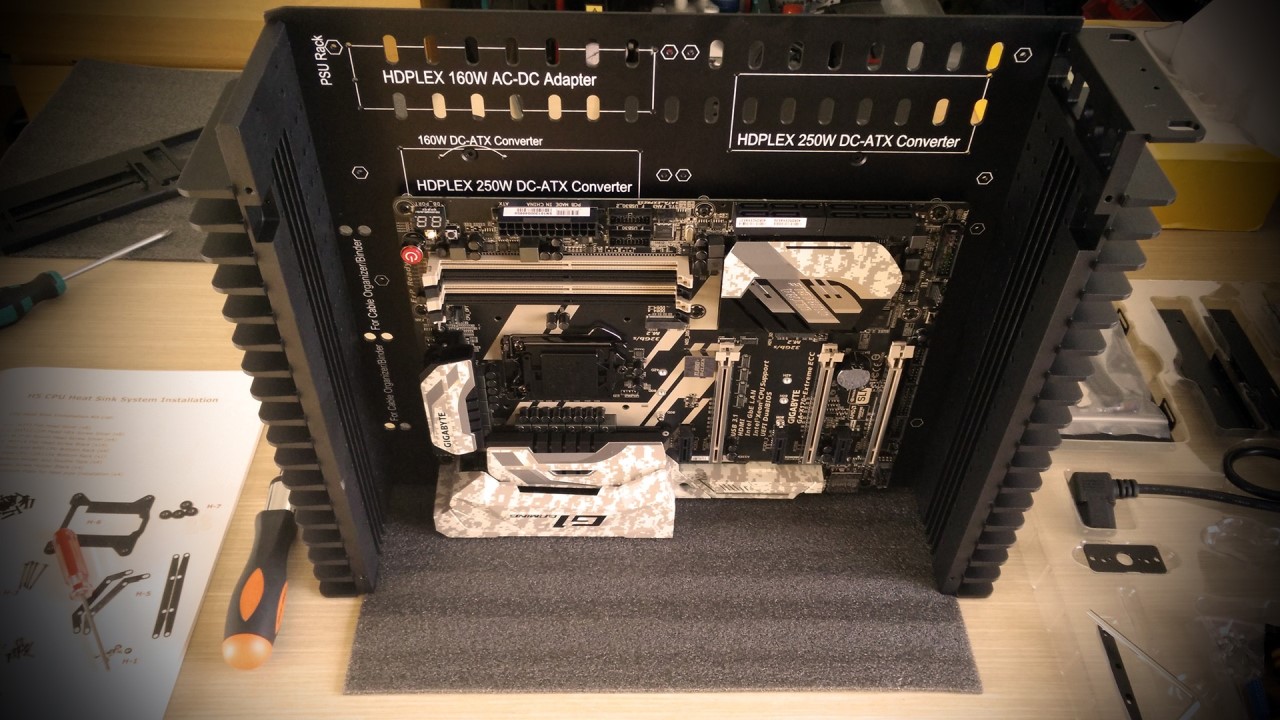

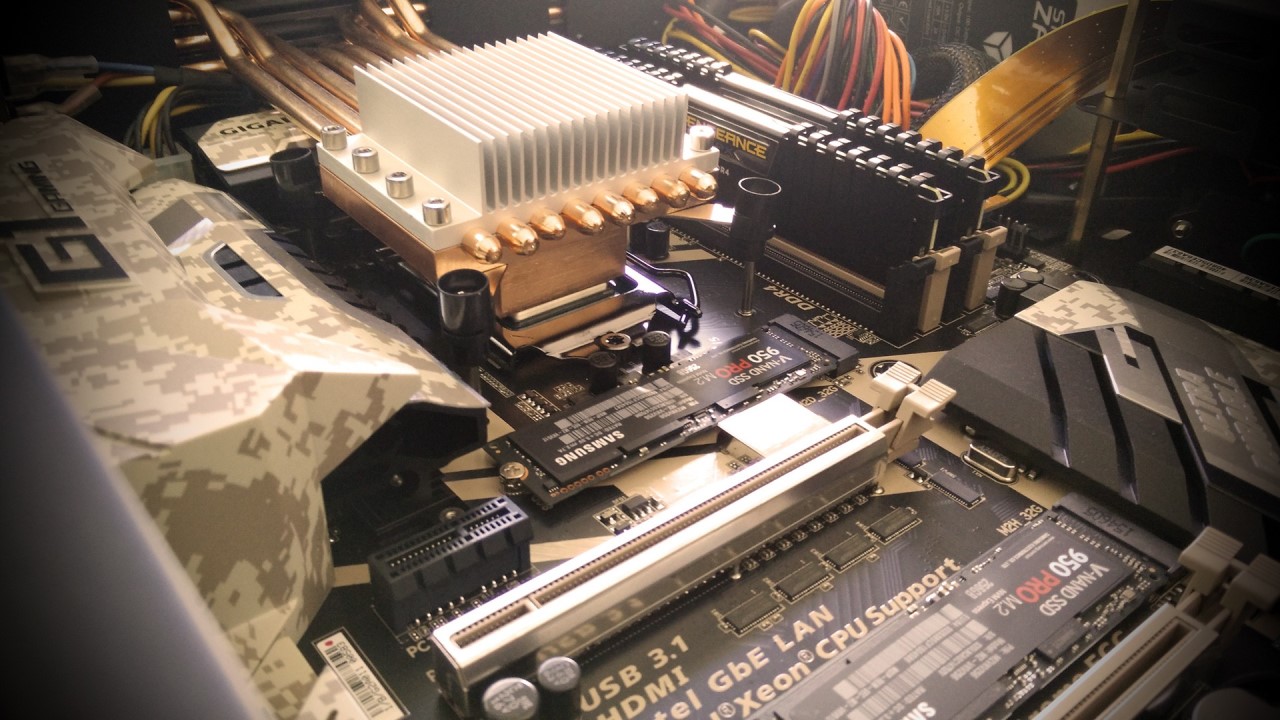








Montaje del Hardware
IMG_20160510_144932La HDPLEX H5 es como poco tediosa de montar, viene completamente desarmada y te sientes como montando un mueble de Ikea. Cierto es que fue delicioso el ver cada pieza perfectamente empaquetada y expuesta cuando abrí la caja, pero hay que tener en cuenta que no es un chasis como los demás que lo abres y montas el hardware directamente, aquí hay un trabajo fino que realizar previamente de ensamblaje. Si tenemos en cuenta su formato reducido para ser un ATX y que viene todo desmontado, evidentemente dependiendo de lo que montemos dentro tendremos que escoger nuestras piezas del chasis y descartar otras… que no parezca esto una característica negativa del chasis si no mas bien todo lo contrario, ya que viene preparado para la gran mayoría de componentes del mercado y el abanico de posibilidades de montaje es enorme, está muy bien pensado este HDPLEX H5, pero no puedo evitar concienciar a quien quiera montar uno de estos chasis sobre su complejidad, tardé mucho tiempo en cuadrar todo el chasis para el setup que tenía y montarlo, sin mencionar que el anclaje de la fuente de alimentación se tuvo que adaptar. Pero como dice un amigo, si fuera fácil no sería divertido.
IMG_20160524_194227IMG_20160524_194838Al montar la placa base en el chasis y colocar el procesador, se monta un disipador pasivo y se ancla a la placa base, luego se colocan una serie de 8 heatpipes de cobre que nacen en el disipador del CPU previamente instalado y se anclan en una serie de canales que tiene, por dentro, el lateral del chasis. Ya que el chasis es de aluminio, ayudará enormemente en la disipación del calor generado por nuestro procesador. Este chasis viene preparado con unos canales idénticos en la cara opuesta, y con el accesorio adecuado podríamos disipar de esta forma también, una tarjeta gráfica. Estos 8 heatpipes requieren de pasta térmica por ambos extremos, lógicamenteIMG_20160525_110035; siempre que tengamos dos piezas independientes en contacto y nuestra intención sea la transferencia de calor entre ambas, la pasta térmica actúa como elemento de encaje para conseguir la mayor superficie de contacto posible, y con ello, la mayor transferencia de calor. Esta labor se realiza con una herramienta especial que encaja perfectamente en los canales del chasis y requiere de paciencia y delicadeza, ya que lleva su tiempo y es importante colocar la cantidad mínima de componente posible para una eficiencia óptima.
IMG_20160525_154113El frontal del chasis trae un botón con iluminación desmontado muy bonito, requiere de alimentación que se le suministra desde un puerto interno USB de la placa base y trae los dos cables básicos de power y hdled.
HDPLEX H5 Ptwo casemod by DeKaEl chasis una vez montado es un espectáculo, y mas aún cuando lo enciendes y lo exiges al máximo y ves como se defiende. El Xeon en full estrés no superaba los 80ºC de temperatura (ambiente a 22º), recordar que estamos hablando de un disipador pasivo, no hay ventiladores enfriando el sistema, realmente muy interesante opción, solo por mencionar una pega a tener en cuenta, nuestro PC en verano será un mini radiador de calor… pero por otro lado en invierno lo agradeceremos ?
HDPLEX H5 Ptwo casemod by DeKaA los discos duros M.2 les añadí unos disipadores pasivos ademas, ya que habíamos leído que estos modelos subían un poco de temperatura, como el ambiente interior del chasis sería caliente, mejor prevenir que curar.
El resto de componentes como el SSD y memoria RAM no requieren de comentario alguno, pero si me gustaría comentar algo sobre la fuente de alimentación. Tened en cuenta que el chasis viene preparado para una gran variedad de fuentes de alimentación… Podemos colocar la PSU dentro del chasis y disponemos de una serie de anclajes para muchos formatos, entre ellos ATX, SFX y FlexATX, siempre hablando en la rama fanless, junto con un extensor interno para el cable de alimentación… pero también podemos utilizar una fuente de alimentación externa, contando con los accesorios necesarios para todos los formatos existentes de PSUs externas y eliminando calor interior que disipar, una opción interesante si no nos molesta el cacharro fuera y la potencia necesaria no es muy alta.
Modding, la peana
HDPLEX H5 Ptwo casemod by DeKaMi cliente vio el proyecto del HTPC lian-li mod de salón, le gustó y me pidió adaptarlo para este setup. No había mucho reto mas que el de lograr que la peana aguantara el nuevo peso que se le colgaría, es verdad que la peana sería mas grande pero el peso no sería proporcional al aumento de tamaño, si no mas bien mucho mayor (solo el chasis sin partes internas pesa 8Kg). Preví este inconveniente y me plantee dos posibilidades, usar un material mas grueso o unos mini pies que repartiría estratégica mente en la peana para darle la robustez necesaria. La primera opción sería la solución mas fácil, para el proyecto de la Lian-LI había utilizado aluminio de 2mm, tal vez con uno de 3mm para este HDPLEX H5 Ptwo casemod by DeKa fuera suficiente, tal vez 4mm me aseguraría pero ambos grosores implicaban una complicación mayor al momento de plegar este material que quería evitar, ademas de su mayor coste por supuesto. HDPLEX H5 Ptwo casemod by DeKaAsí que pensé, si lo puedo hacer en 2mm mejor, mas barato, mas sencillo aun que tal vez, mas arriesgado… pero si salía bien me serviría la experiencia para otro proyecto…
Así que la peana la realicé de aluminio de 2mm, corté la pieza, la plegué y le monté el chasis… no solo se doblaba como un papel, si no que ademas se movía como un flan, había que buscar la forma de darle un nervio de refuerzo vertical y unos puntos de apoyo para que ésta, consiguiera estar erguida y estable.
HDPLEX H5 Ptwo casemod by DeKa HDPLEX H5 Ptwo casemod by DeKa HDPLEX H5 Ptwo casemod by DeKa HDPLEX H5 Ptwo casemod by DeKa
HDPLEX H5 Ptwo casemod by DeKaPara solucionar la vertical, le coloqué dos perfiles en “U” de aluminio anodizado plata en la alzada de la peana del alto del chasis, justo entre el chasis y la peana, y la sujeté con 3 bonitos tornillos avellanados a cada uno. El chasis reposaría en estos perfiles o no, pero la peana ya no se doblaría en alzada. Ademas, al pintar la peana de negro, dejaría los perfiles sin pintar y le darían un toque muy bonito, rompiendo la sobriedad de tanto negro con estilo.
HDPLEX H5 Ptwo casemod by DeKaPara reposar la peana, le coloqué dos piezas cilíndricas de aluminio de iguales características al anterior perfil en “U”, sujetadas por un tornillo y una tuerca previamente redondeada y pintada del color del chasis, para conseguir mejor estética. Algo tan simple como colocar dos piezas para apoyar el ala de la peana y otras dos para apoyar a esta, el chasis fueron suficientes para soportar el elevado peso del chasis y conseguir que mantuviera su forma, estética y equilibrio.
Luego todo era simple, pintar, ensamblar y empaquetar.
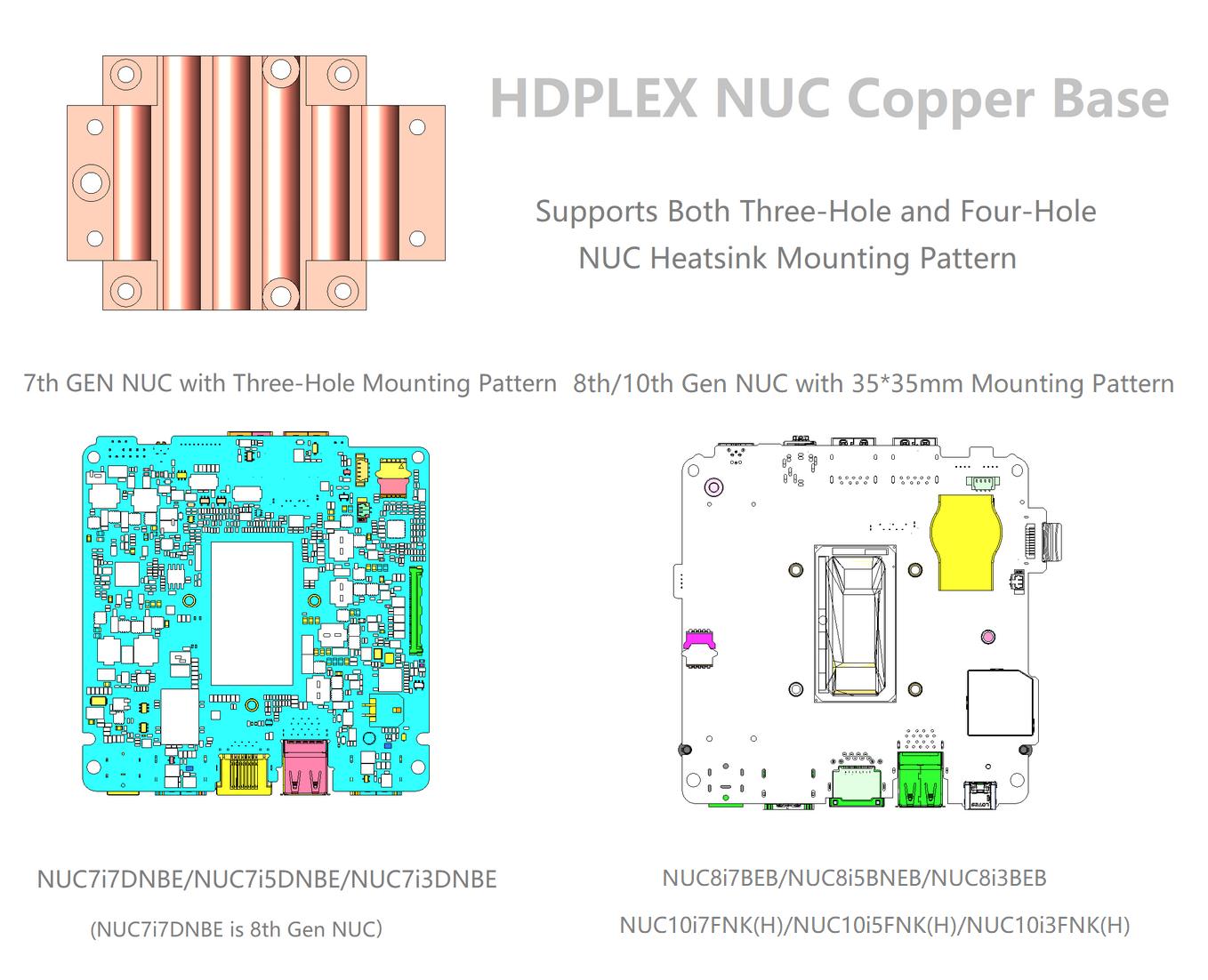
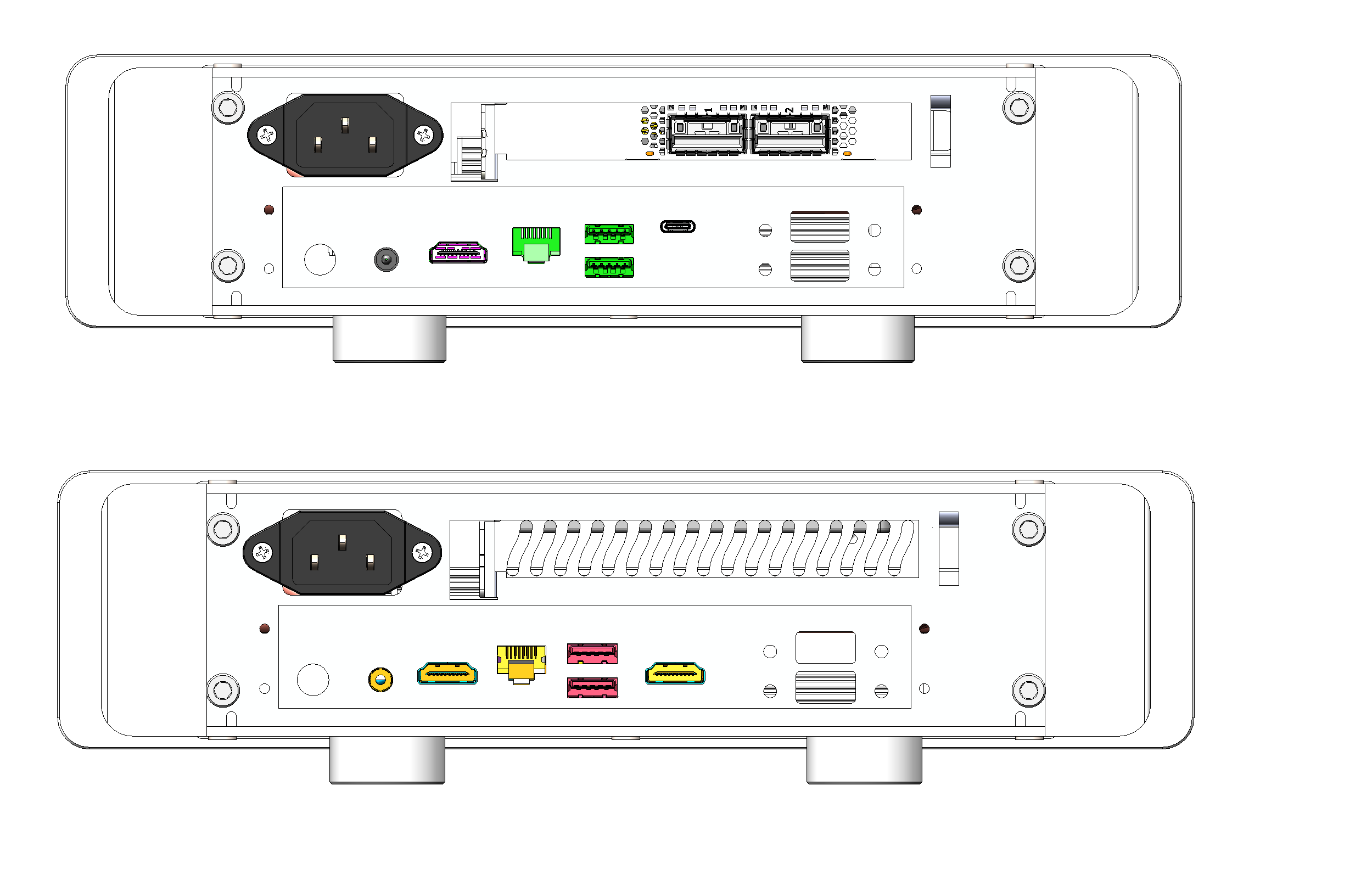











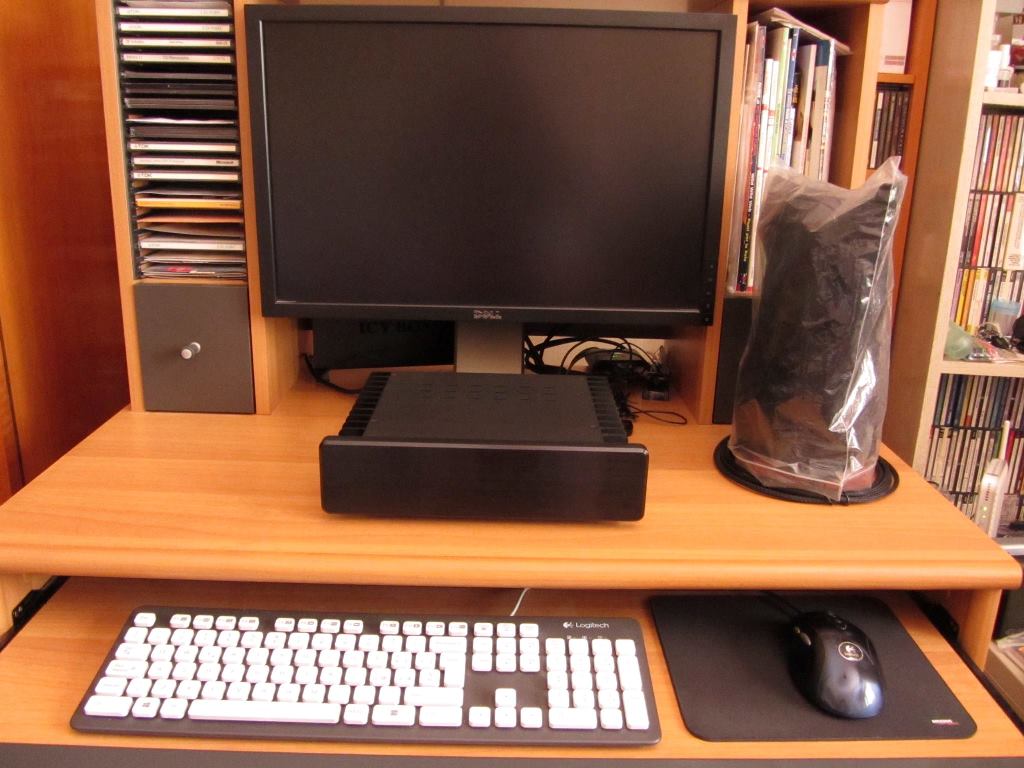
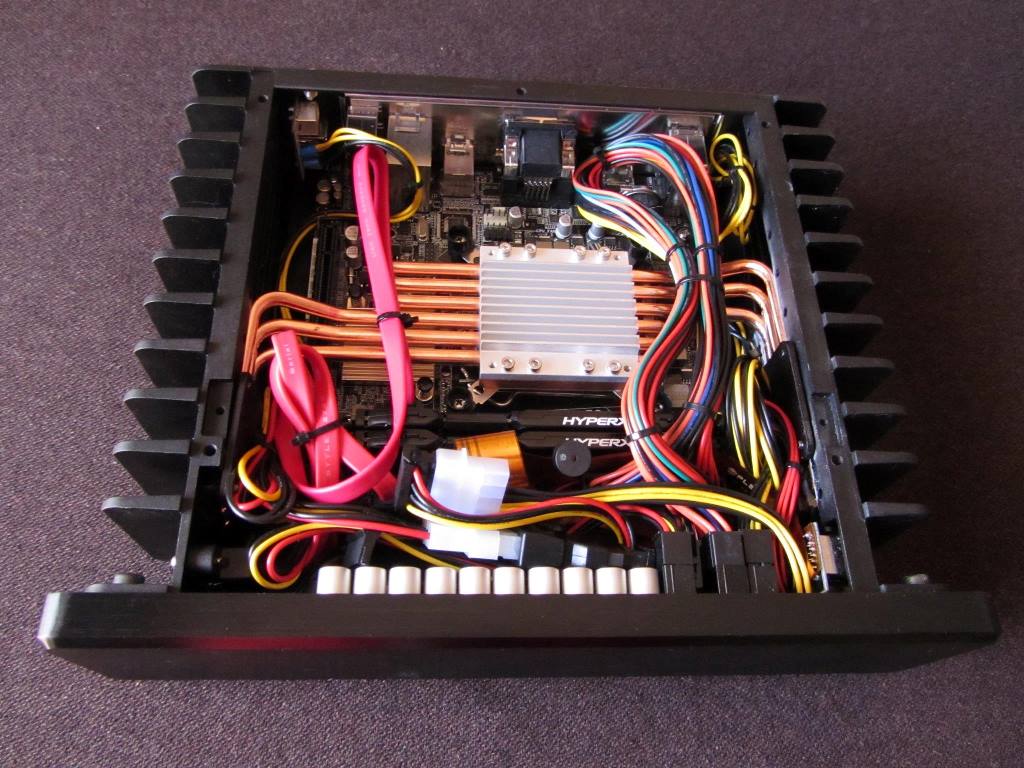





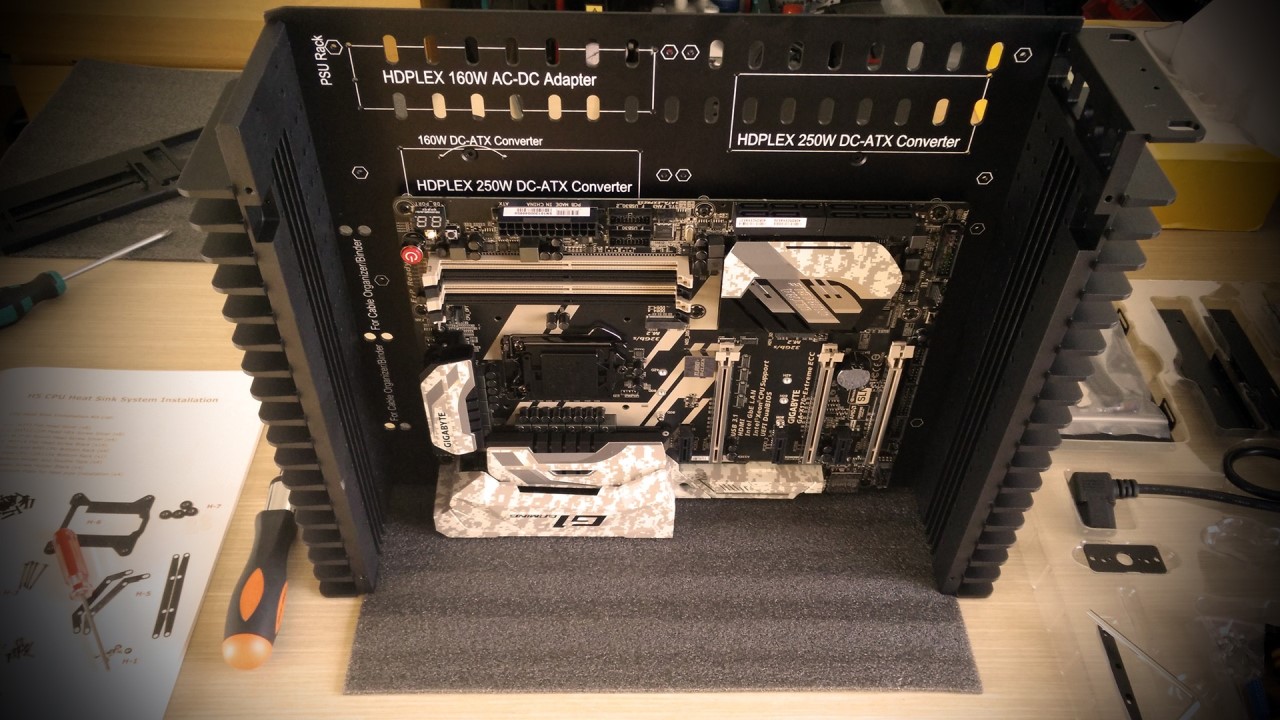

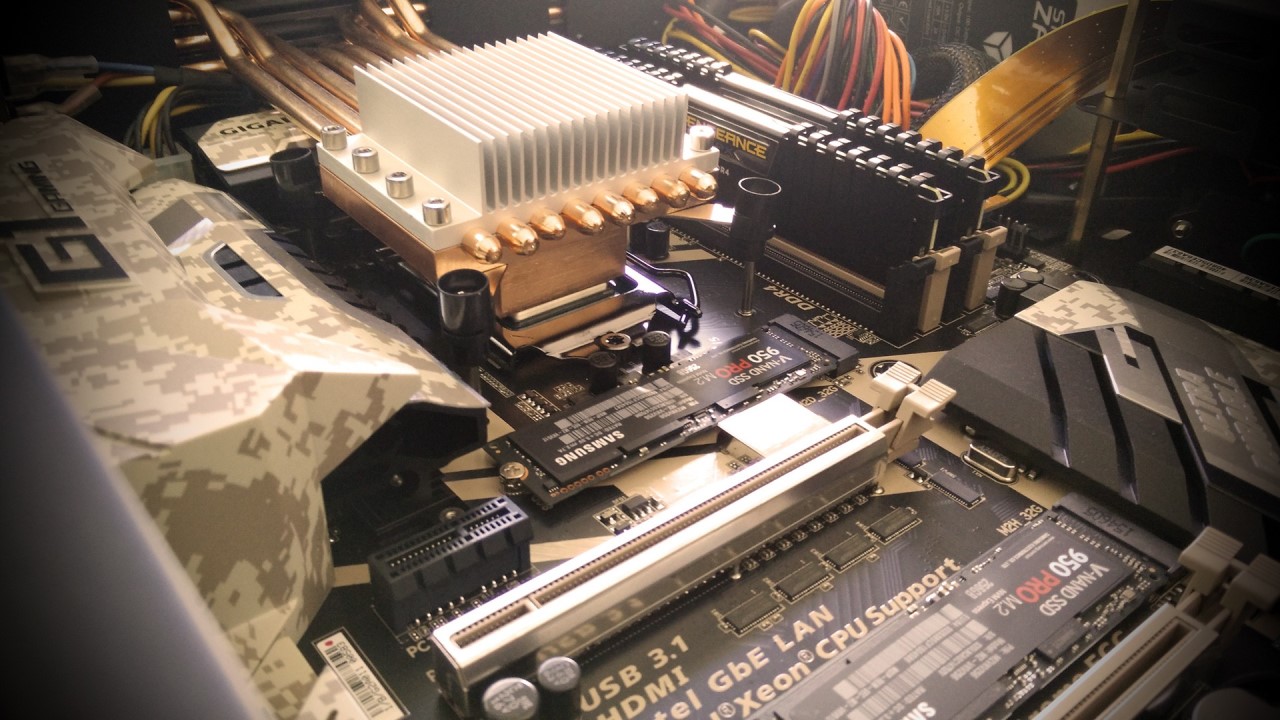











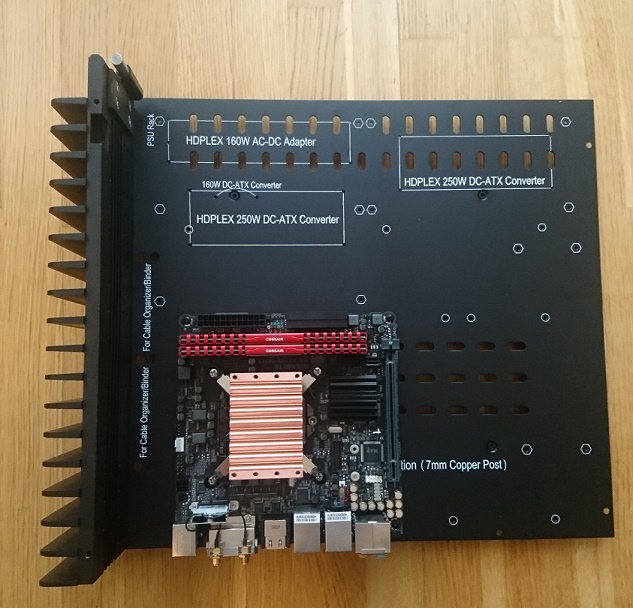
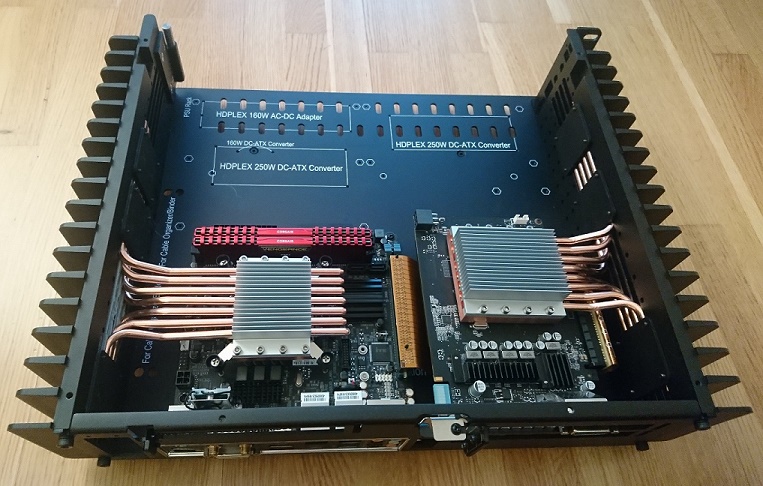
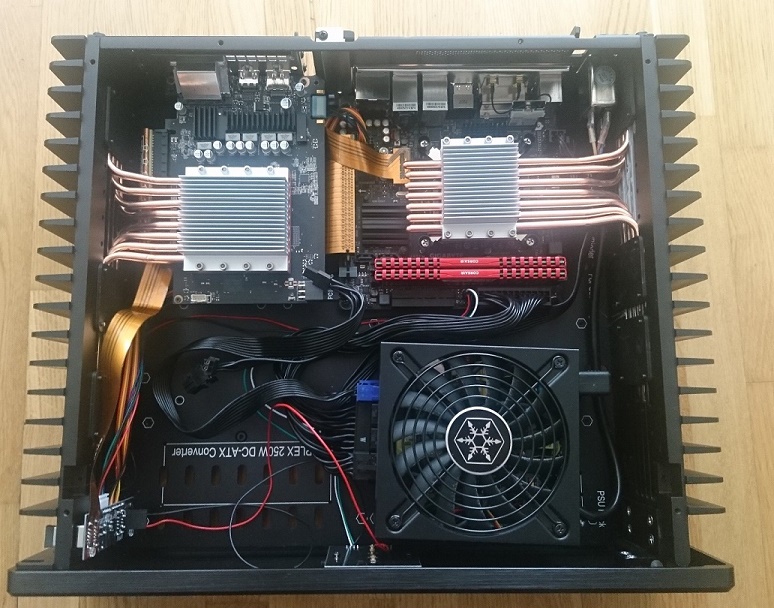

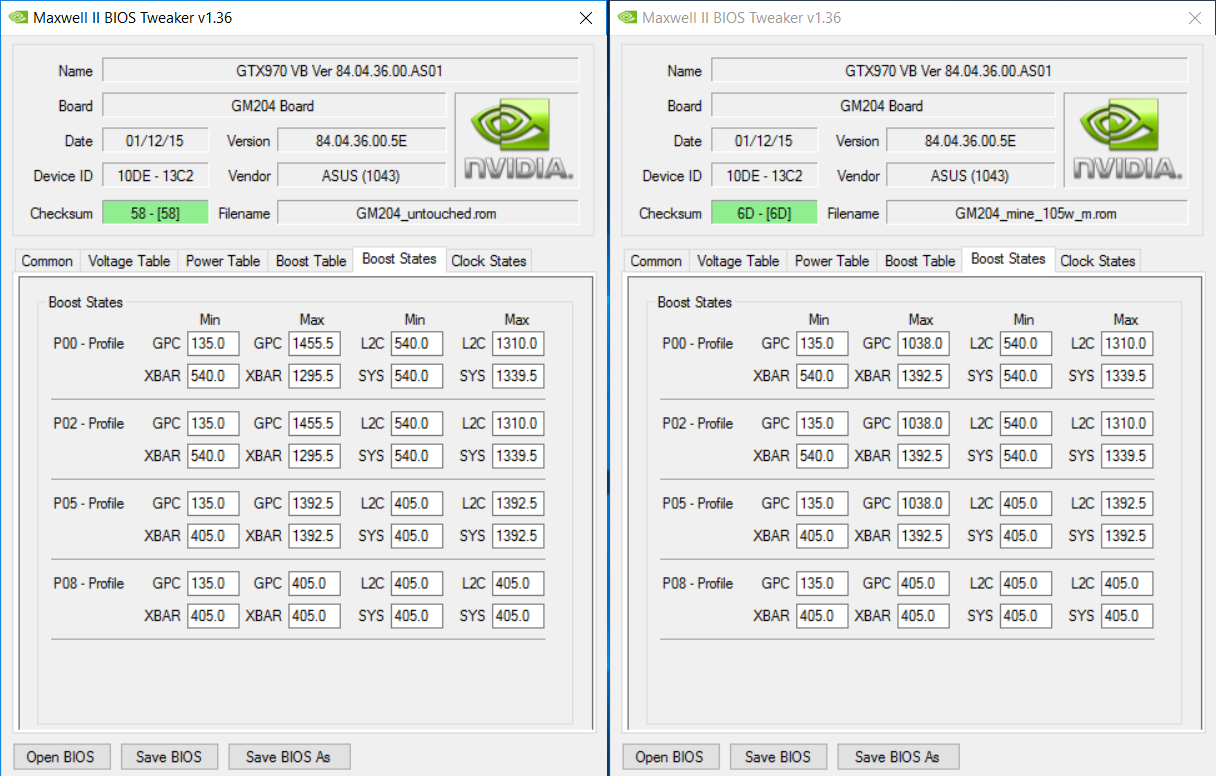

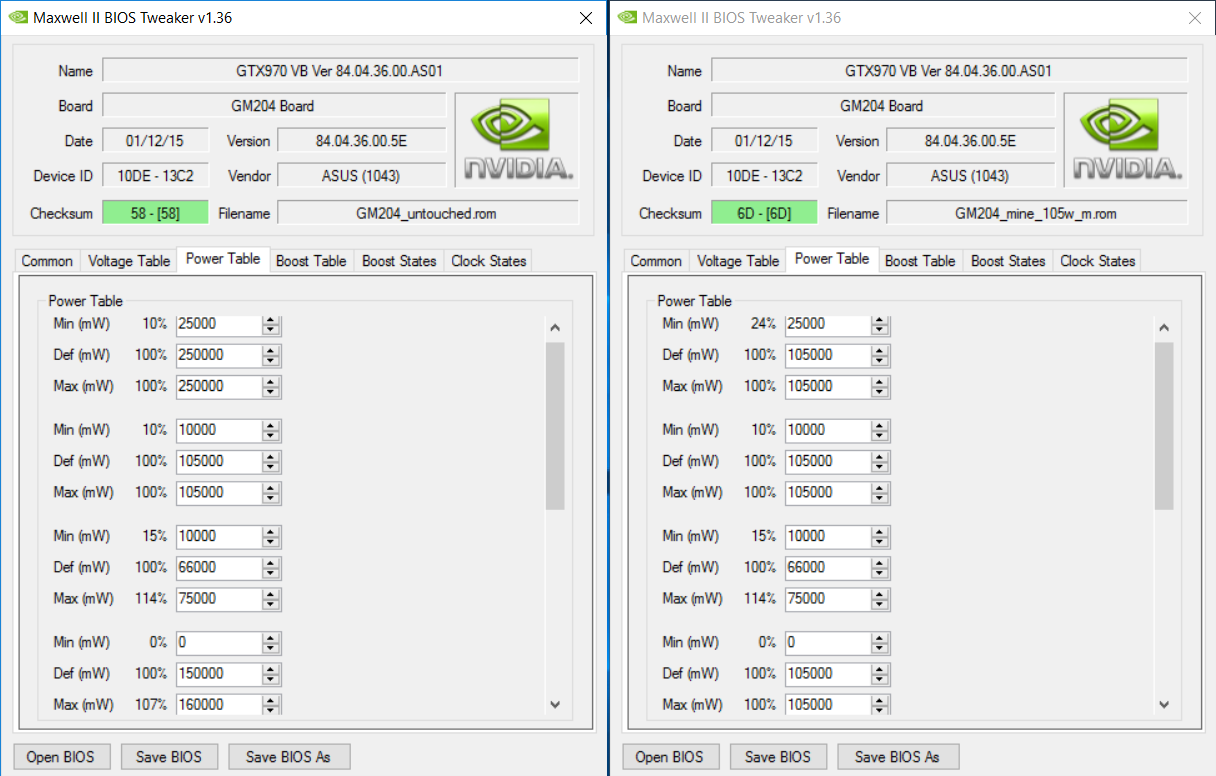
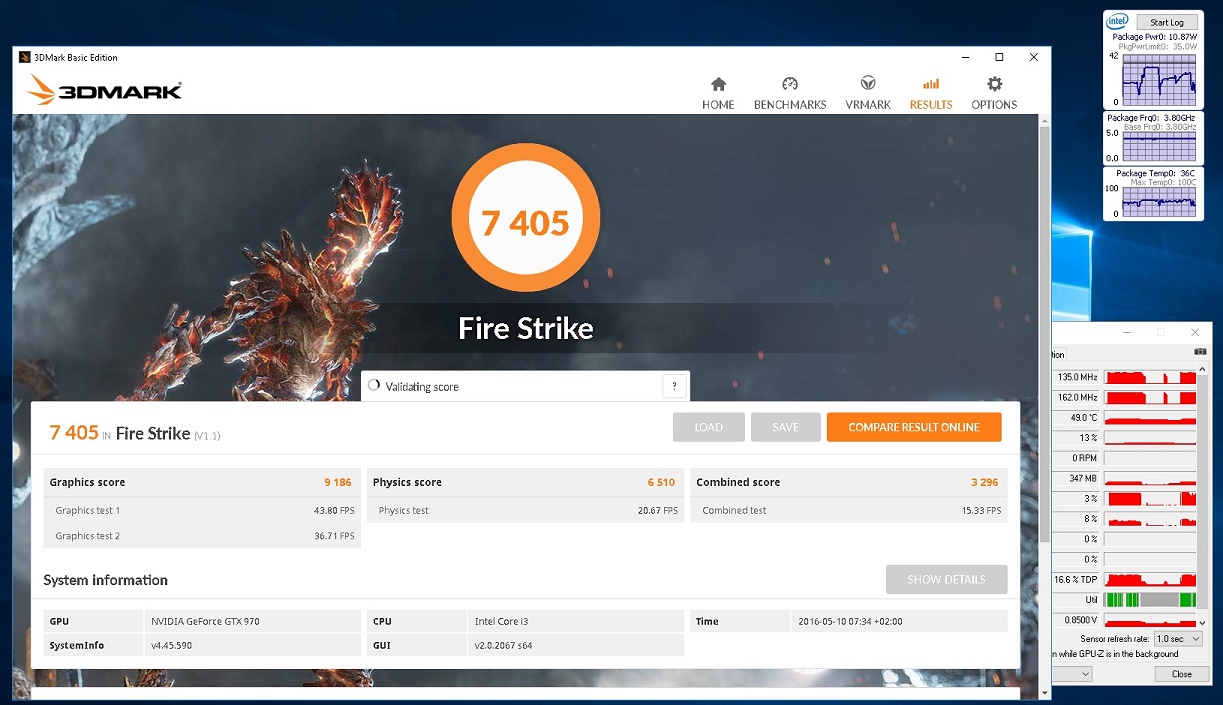




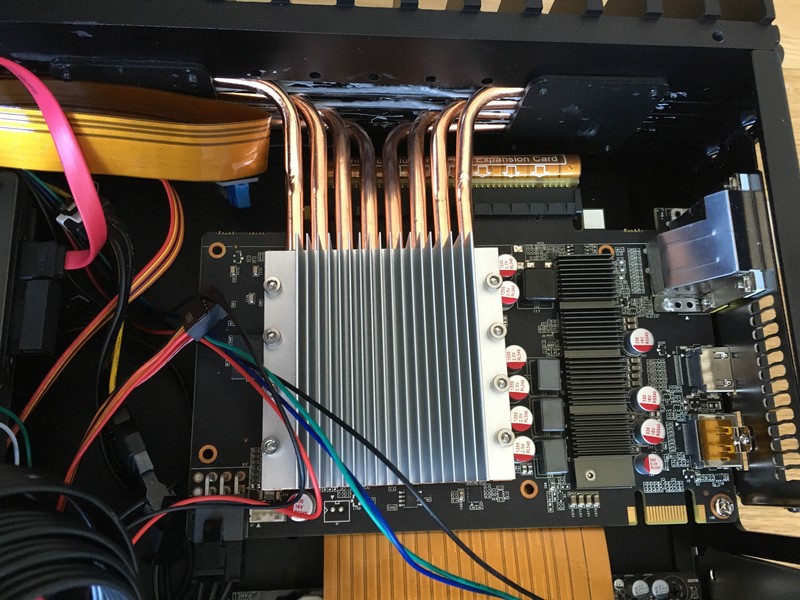
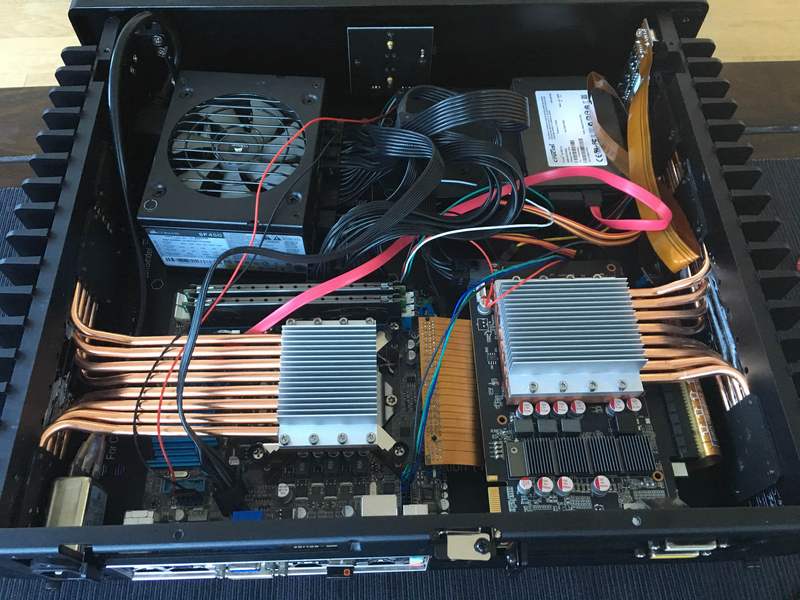

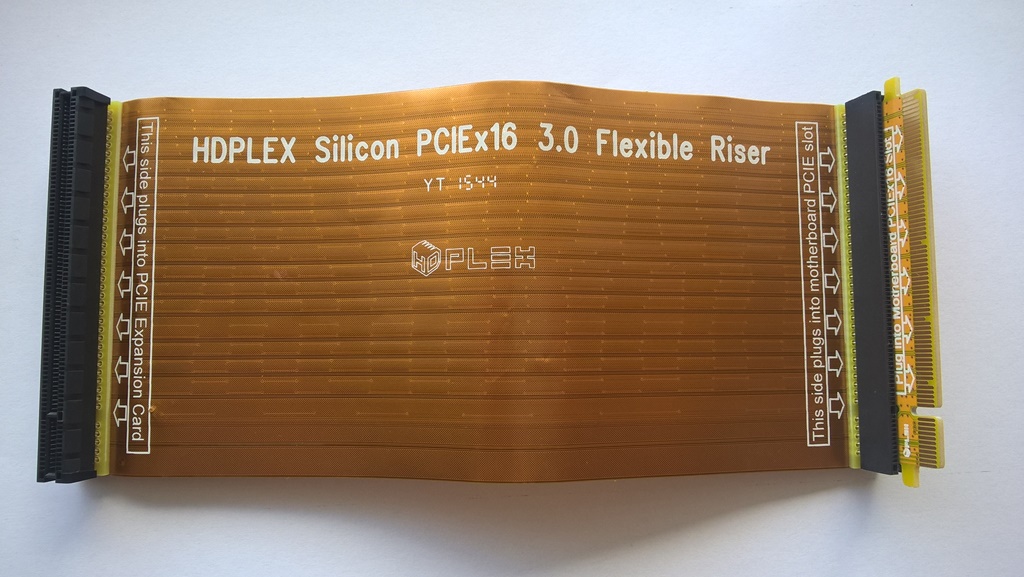
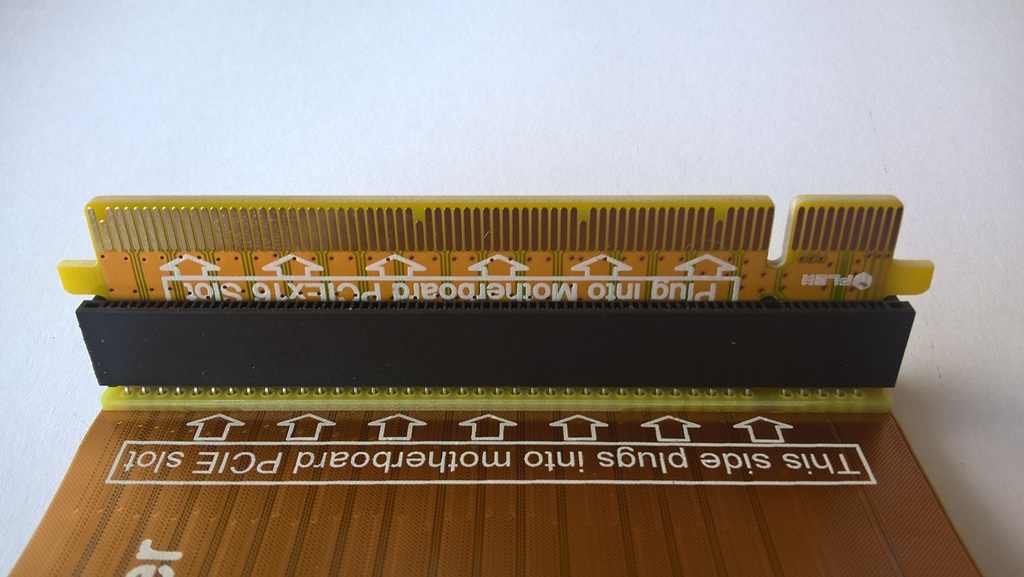
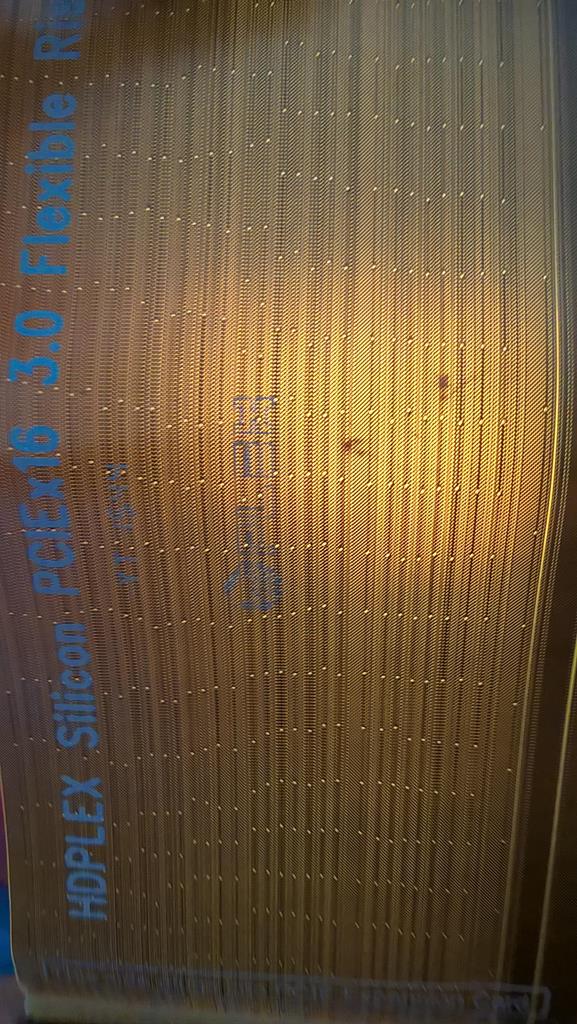
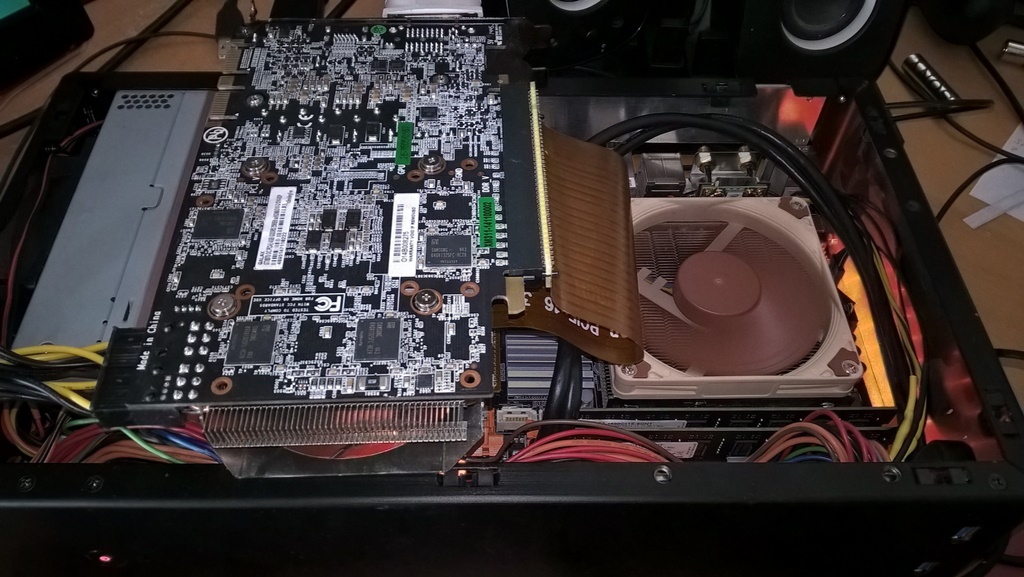
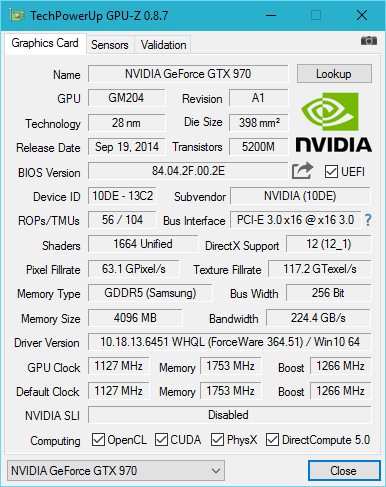

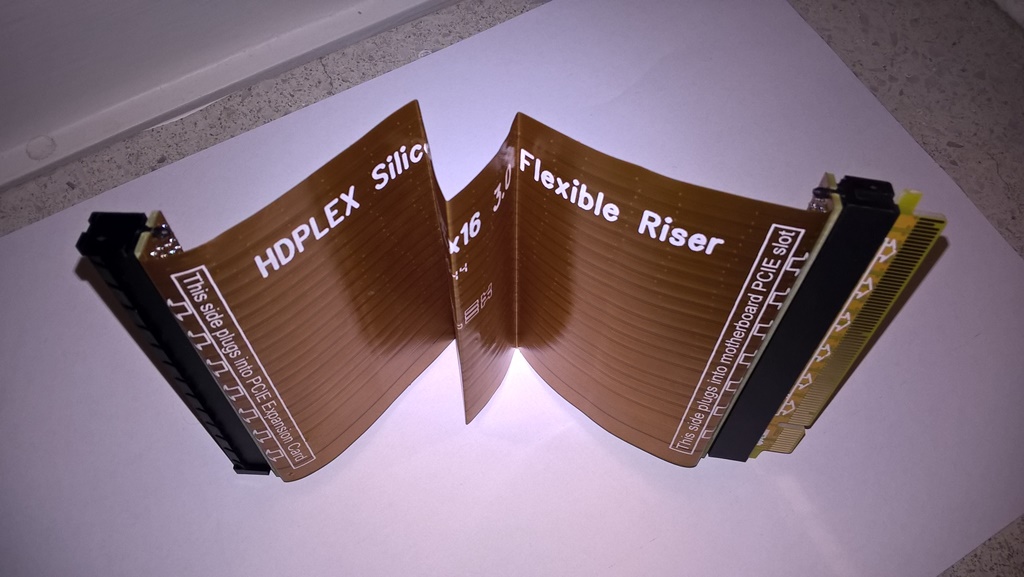

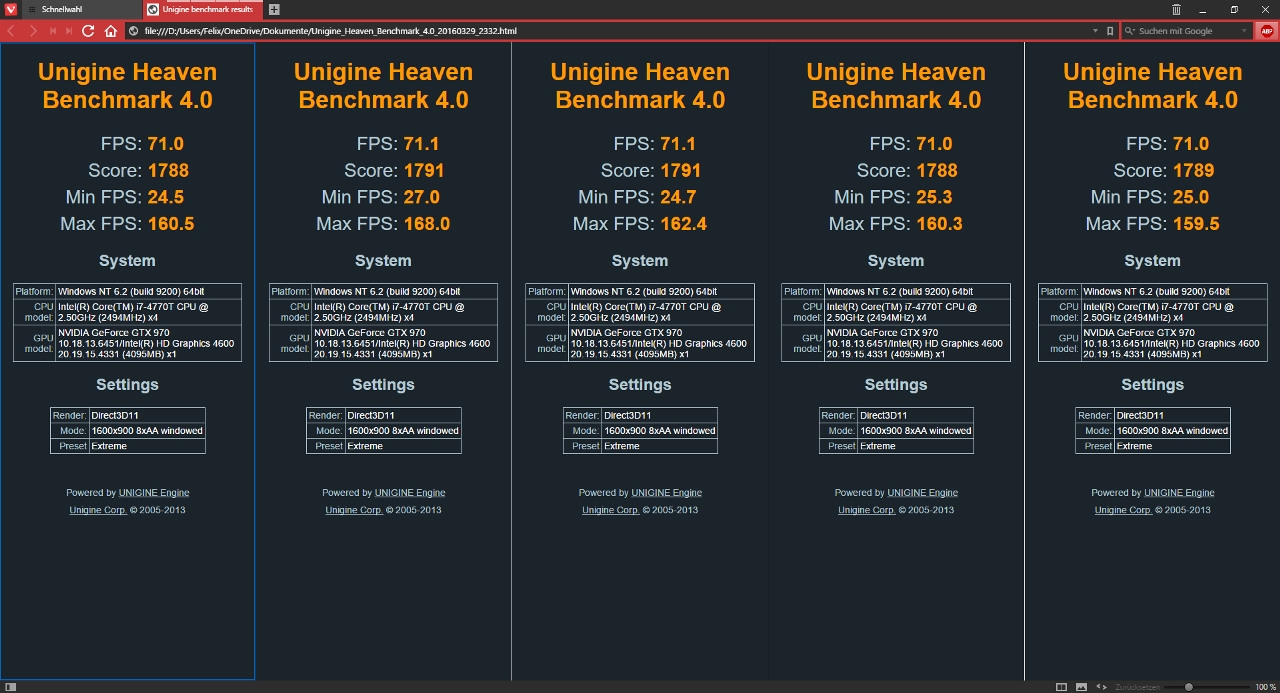
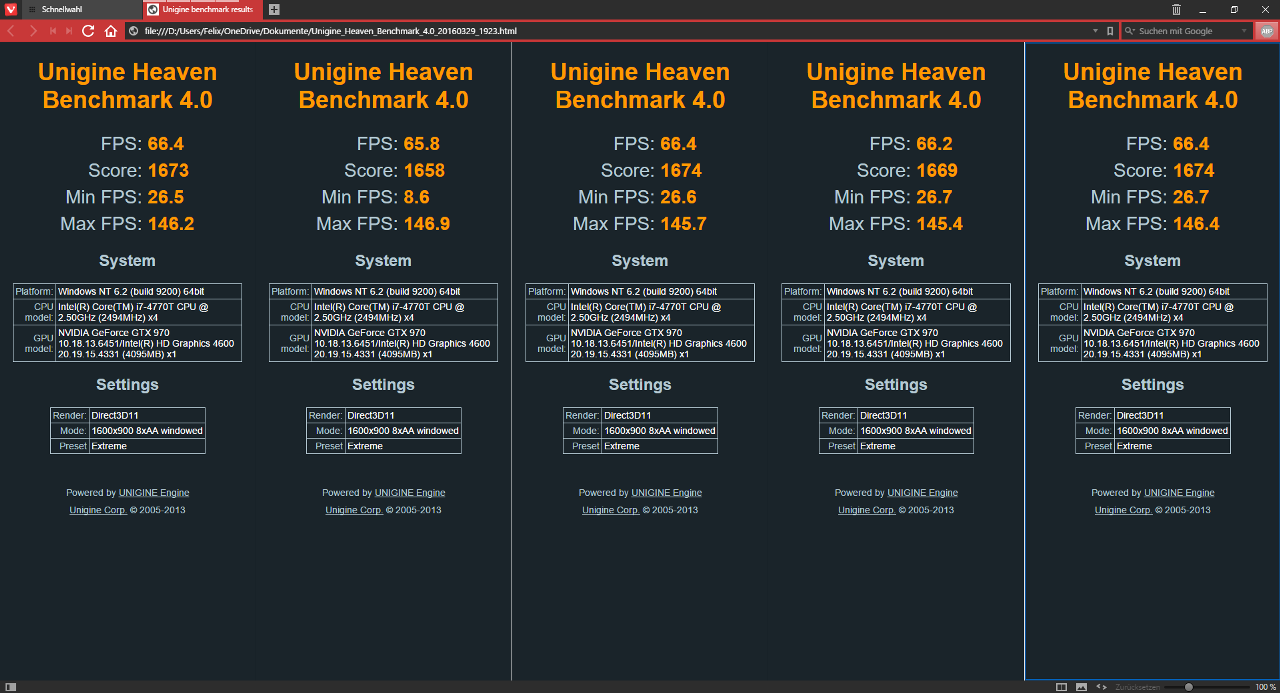
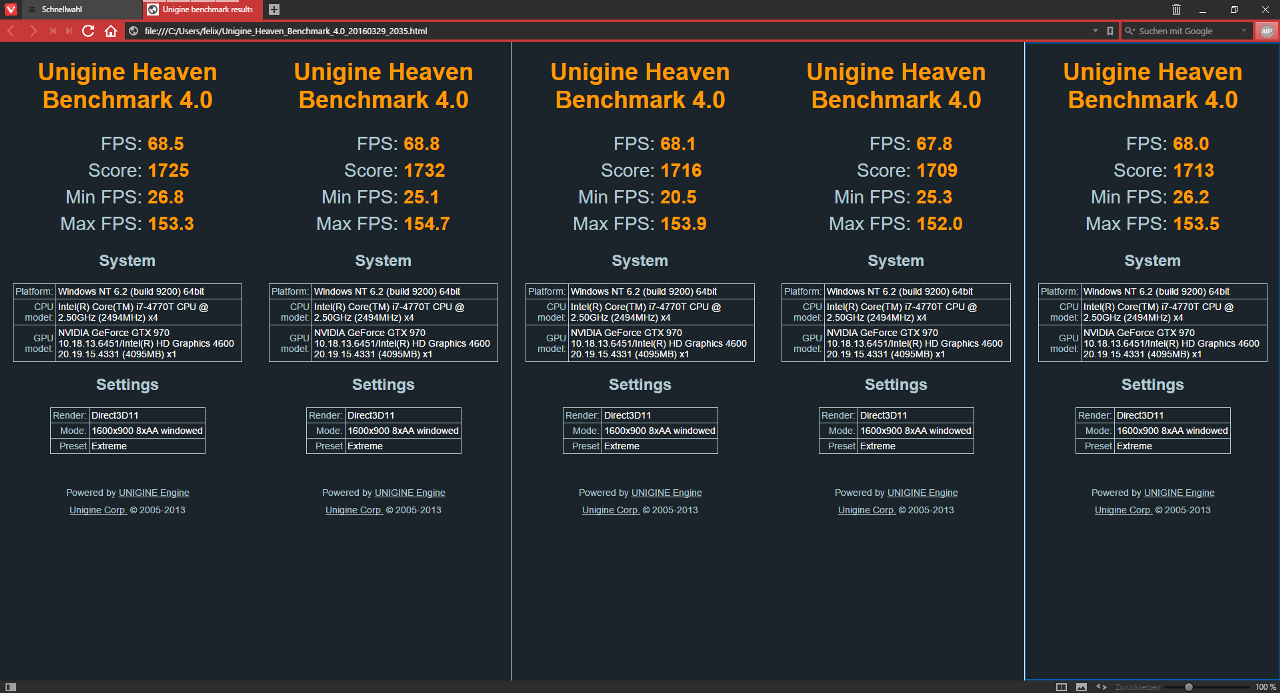
 Quiet PC Case – HD PLEX
Quiet PC Case – HD PLEX