Original review from AVS Forum.
I’ve been using HTPCs for over 10 years now. Most of my builds have been mid-sized towers (Antec P150s, etc.) with a mix of passively and actively cooled components and particular care paid to near silent operation. I have always been tempted by better looking cases but couldn’t find any which suited my needs and tastes while remaining reasonably priced, until the release of the HD-Plex H5.TODD.
I’ll be relating my experience and view of this case below.
FEATURES
Despite its fairly compact dimensions (2.7″ height, 13.4″ depth, and full HiFi width of 18.1″), it accommodates a Micro-ATX motherboard, a Blu Ray/DVD/CD drive, a full height PCI or PCIe card (which requires raisers sold separately), a couple of hard disks (laptop or full sized) and, if so desired, a power supply up to 150W (moving the transformer outside frees up room for a 3.5″ HD). All of which without needing a single fan although, when adding a video card such as the Asus HD6670 I tried, a fan is recommended. The font of the case has a recessed USB 2.0 or 3.0 connector which is quite handy. There is an optional IR remote receiver which I recommend getting (it is also possibly to order a generic but good quality standard Windows Media remote). All in all, this is a one-box full HTPC solution. The only things which -may- be missing for some are front ports for audio and a memory card slot.
TEST CONFIGURATION
My first built with this case is mostly for music replay (currently Windows 8 w/MCE, with some possible transition to Fedora configured for a Vortexbox) and uses fairly old components which will be replaced once Haswell processors and motherboards become available:
– Fanless HDPLEX H5.TODD HTPC case
– Asrock G31M-GS R2.0
– Intel Core Duo E2180 (2.00GHz, 65W TDP)… but running comfortably in this case with 20% overclock (Windows 8 scores of 5.7,5.7,3.4,3.4 and 5.9)
– 4GB of DDR2 memory
– TV tuner card (WinTV Nova-T PCI), with a optional HDPLEX supplied PCI riser
– LG CT30F Blu ray / DVD writer model (chosen for its very low price given the features)
– WD Scorpio Blue WD5000lpvt hard disk (said to be one of the quietest mechanical drives around)
– 150W FSP transformer and 160XT Pico-PSU (as sold by HDPLEX)
– Optional HDPLEX remote receiver
(For pictures of the inside of the case, I suggest visiting www.hd-plex.com, as my system is nothing special… I’ll post some if people insist rolleyes.gif)
There is room left in the case, as configured to add a second 2.5″ hard drive or SSD drive (and possibly more if one is creative).


BUILD EXPERIENCE
The build itself was slightly more involved than for a traditional HTPC, as the heat pipes are a tight fit (a good thing for head conductivity), and spreading a thin layer of thermal paste on the CPU cooler and in the case grooves, an optional step, requires some care and can be a messy process. The tube of Arctic Silver 5 supplied with the case has just enough paste to do the job properly.
Attaching the optical media unit to its carrier and sticking the front plate also requires a bit of dexterity.
I would also suggest dry fitting the heat pipes as some motherboards, such as mine, require shorter pipes than the ones supplied by default (Larry at HDPLEX sent me the replacement pipes very quickly and free of charge… which is excellent service!).
Attention to detail is obvious, staring with the packaging the case comes in. The required hardware is included, with rubber washers for hard disk mounting and special screw/washer combinations for the top cover. This is not a tool-less case and Phillips screwdrivers (PH1 and 2) will be required be the Allen key for the top plate is included.
As the case is not very deep, access is fairly good.
The case comes with a luxurious full colour installation manual, although I had to look at the HDPLEX website (http://hdplex.com) for additional instructions specific to my case. Finding this information wasn’t always straightforward as it’s spread out between FAQs, compatibility information and the forum section… but it’s all there.
In terms of improvement suggestions, I would like to see more flexibility for hard disk mounting: there is only one ‘slot’ for a 3.5″ drive with a MATX card, and it is in a bit of an odd position with only 3 screws to attach it. I also wish there were an easy way to remove the aluminium plate which covers the DVD tray instead of the double sided tape provided. As it stands, this makes it difficult to replace the optical media drive or even to remove it to access what’s underneath.
LOOKS, FEEL
There is a degree of subjectivity involved here, and I’ll let the above pictures speak for themselves
The materials used are first rate (thick aluminium front plate, good quality steel for cover and back, no plastic parts in sight even for the power switch) and the case is very sturdy (the bottom plate being the only part with some flex). It is on par with high-end US built audio hardware (My case stands next to some Audio Research and Theta components of similar quality and finish), but probably a bit behind what some Japanese brands can deliver (Say Accuphase).
The sliver front plate finish is a little bit shinier than the more commonly found anodised aluminium, as it has a brushed look, which I don’t care too much for… but the difference is small.
The power switch is on top of the case as is the power LED (which is very discrete compared to most, and thus not distracting when in a dark environment). In practice this isn’t an issue as nothing should be put immediately on top of this passively cooled case. As is most laptops, there is no reset button.
The only substandard part in the overall package is the optical media tray which is a standard laptop drive (desktop versions are marginally better and have a powered tray). This is not an issue with the case itself if one excludes the aluminium cover plate that one has to stick with double sided tape to the front of the tray, and which seems wider than necessary by about 1″ or the right side).
While it may be overkill, I think that adding a couple more screws to attach the top plate to the rest of the case would be a good idea (on the rear left and right corners), as this would reduce the risk of vibration.
PERFORMANCE
The case is very quiet, as it should be (no audible transformer hum, etc.), with the exception of my already fairly quiet hard disk. With a SSD drive, it would be as quiet as a church mouse. With noisier drives (I tested a standard 3.5″ 7200rpm model), the rubber pads helped, but there is more noise/resonance than in a padded case + rubber band combination as found in Antec Solos/P150s). If this is an issue, it might be worth looking at encasing HDs.
Heat dispersion is really good, as my overclocked CPU with a TDP of 65W stayed below 62C in all my testing (Max was reached after 1 hour stress test with Prime95, but temps are significanlty below this in normal use). The hottest point was the Northbridge heat sink on the motherboard which was a bit too hot to touch although the motherboard temperature reading never exceeded 50C. Excluding with Prime95, the heat sink feels barely lukewarm, as does the case overall. The whole case feels a bit warm (slightly above body temperature) but never hot and, thanks to good conductivity, the whole case acts as a heat sink.
USAGE
For the most part, this case is no different from a standard case. The only noticeable points are:
– There is an eject button under the disk tray. It works in Windows -including Win8- and Ubuntu using USB drivers provided by HDPLEX. Compatibility with for operating systems is unknown which means that I’ll need to investigate how to make it work if I transform this case into a Fedora based Vortexbox. It also means that one needs to boot into a compatible operating system first to open the tray before using a bootable optical disk for OS installation or hard disk recovery.
– The USB 2.0/3.0 connector on the front plate is fairly recessed. This can create compatibility issues with some oversized USB sticks or cables.
– The optional Windows MCE remote receiver is very good (good sensitivity and angle of reception). Because of the way it is wired internally, it is one of very few receivers (with the ASROCK CIR) which can be used to power a PC from full power off and to force shut down with any motherboard (It works exactly as the power button on a regular PC). No special driver is needed, as it appears like a MCE remote in Windows. It does lack a red LED to signal when a command is received and, contrary to the official MCE remote receiver, doesn’t allow T9 entry in Media Center (i.e. pressing a number key repeatedly doesn’t allow to enter letters as in old cell phones). HDPLEX provides software to customise the remote receiver, allowing to change the remote mapping and to control multiple applications. There are freeware solutions to achieve this, but it is a nice touch nonetheless.
AFTER SALES SERVICE
As indicated above, Larry at HDPLEX has proven very responsive and I understand that he allows his customers to upgrade their case as new features or options are added (rack mount font plate, etc.). The fact that he delivers quickly in North America and Europe is also much appreciated.
CONCLUSIONS
Overall, I’m very happy with this case, as it does all what I wanted and provides a very good mix of features/flexibility at a reasonable price. The only case it compares with, in my view, is the Streacom FC10-OD (which has a different look, is quite a bit taller, uses a slot drive and has what seems to me a compromised cooling design compared to the HD5.TODD)
Ultimately though, one has to recognize that these passive cases trade off good looks, compact size and silence for cost, upgradeability/flexibility and performance. Mid-sized tower or Silverstone GD 04/05 cases (which, like the HD5.TODD are not overly deep) have room for ATX power supplies (passive or fan cooled), more powerful GPUs (1 or 2 slot cards, with the ability to connect to the PSU) and can take more hard disks and extension cards (TV tuners, etc.) while still being very quiet (and possibly silent). These bigger cases are probably a better solutions for tweakers and those in search of the very best video quality (MadVR with power hungry settings, etc.), although the advent of good quality iGPUs (i3s, upcoming Haswell, etc.) allows great looking cases such as the HD5.TODD to narrow the gap from a performance point of view.
PS: I’m in no way affiliated with HDPLEX
(Edited to reflect Prime95 testing)
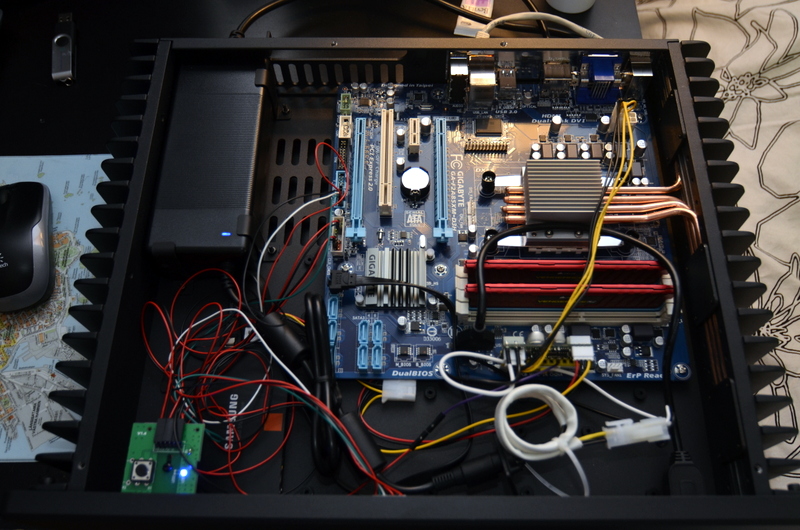

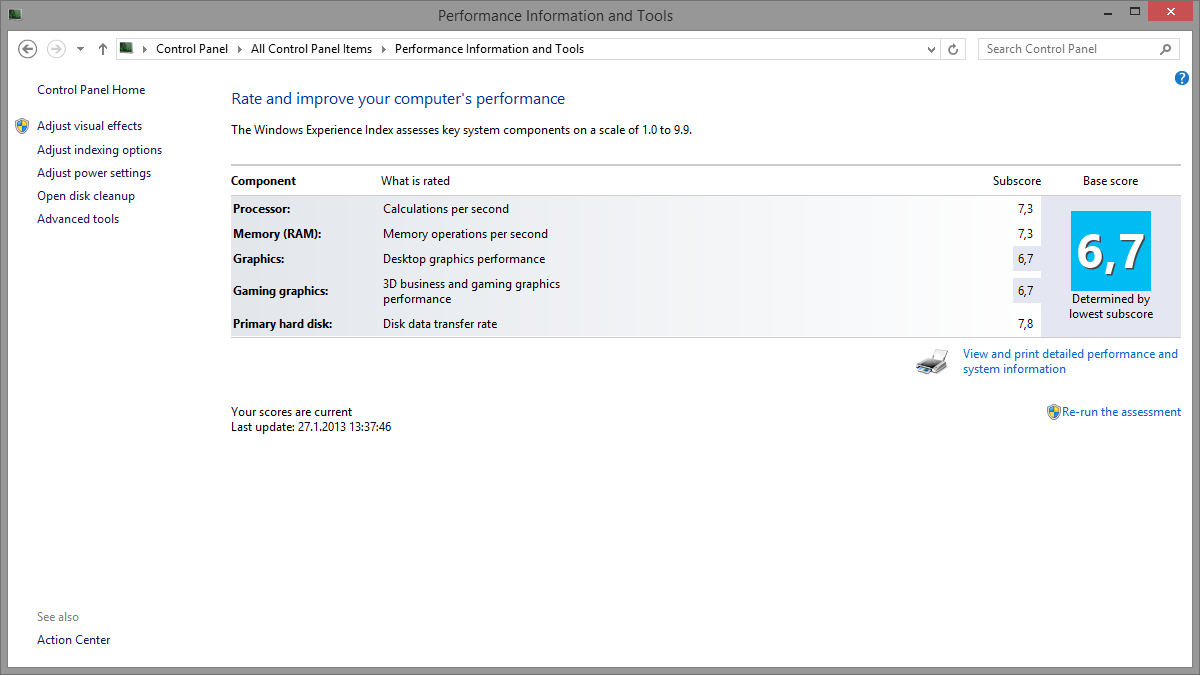
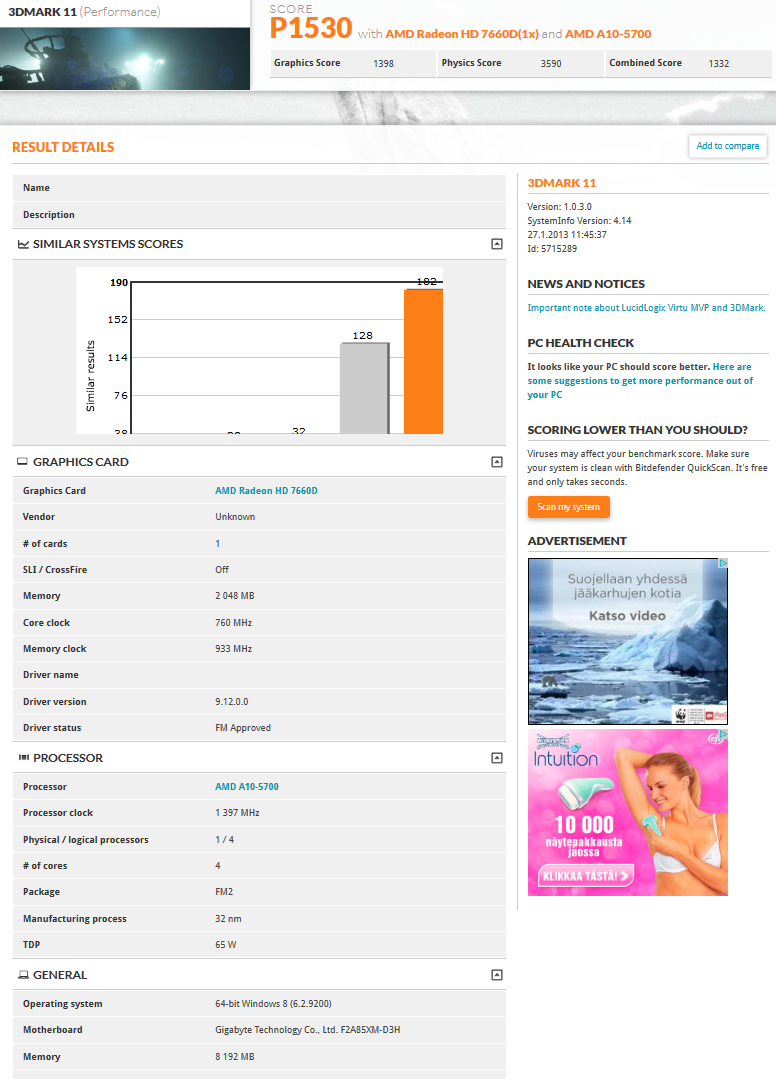
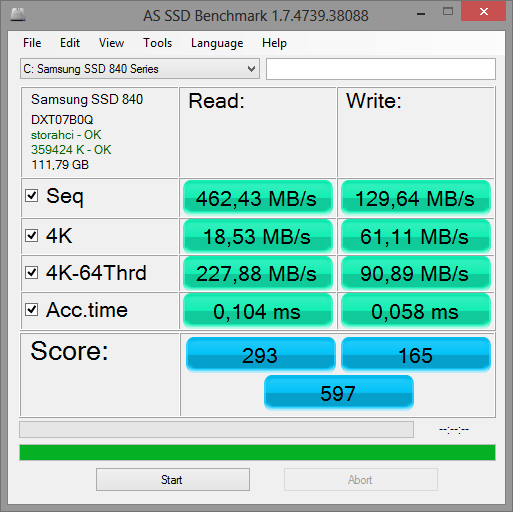
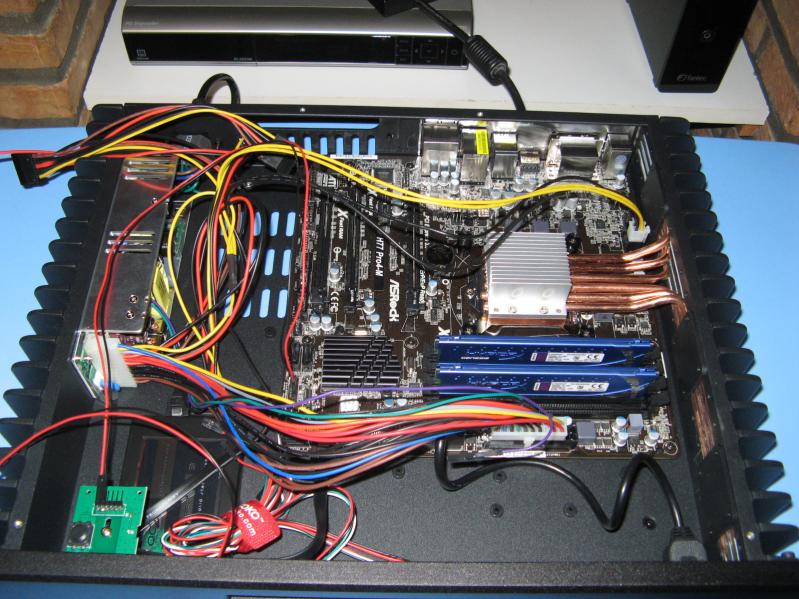



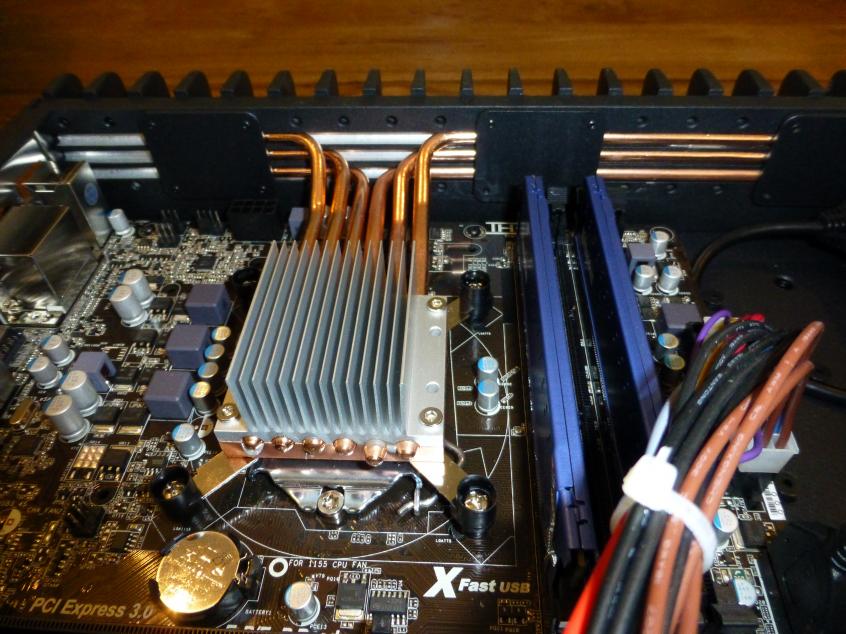
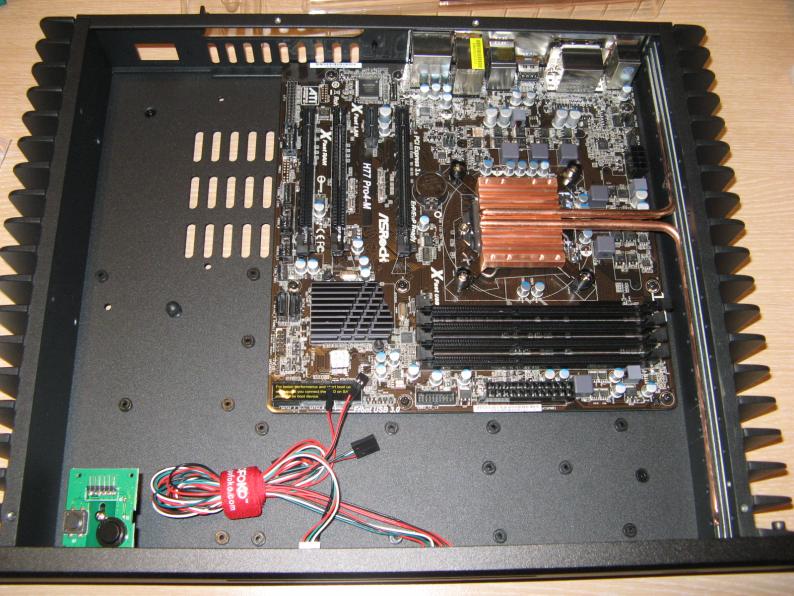







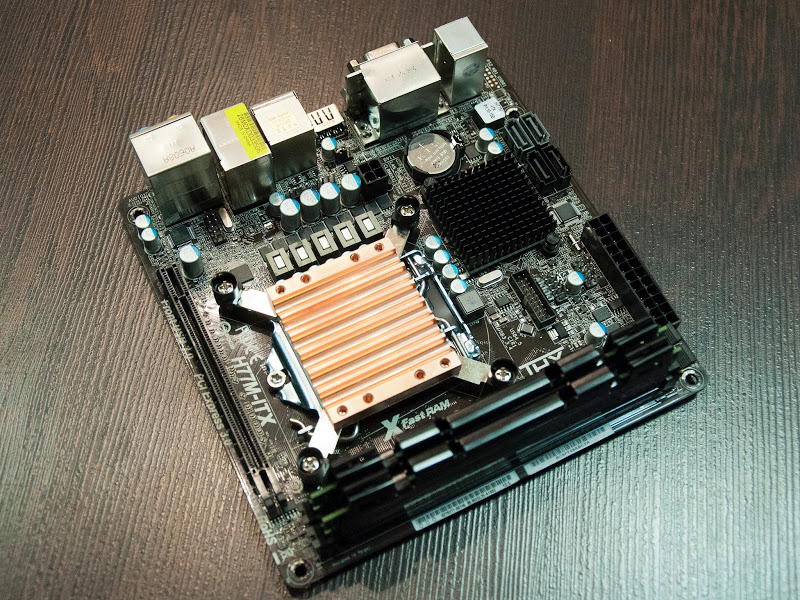

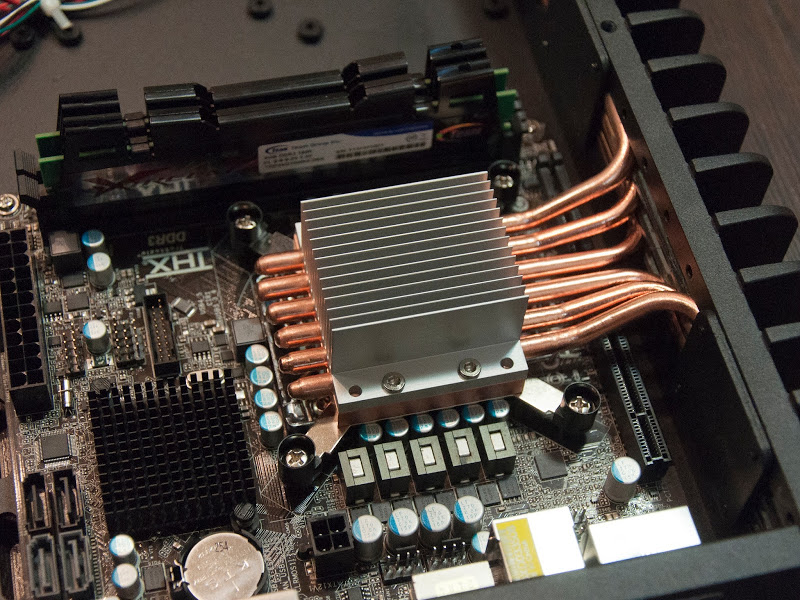
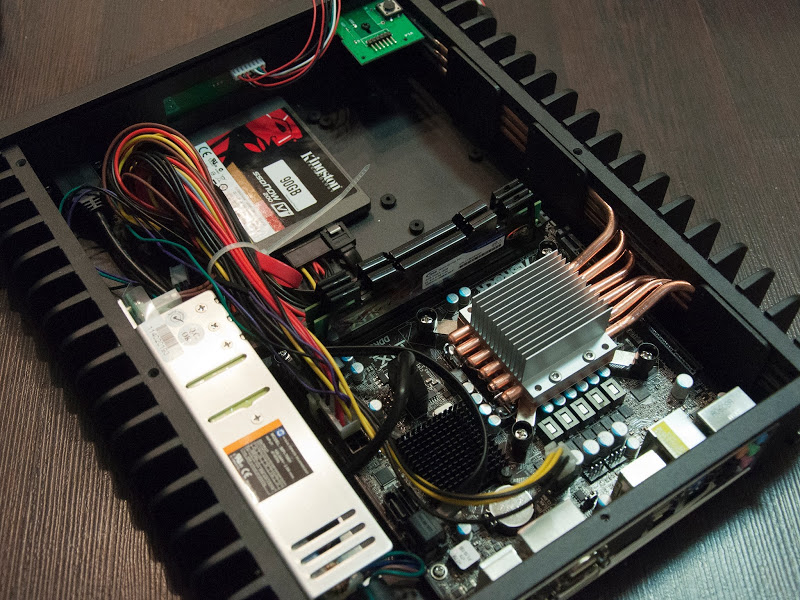
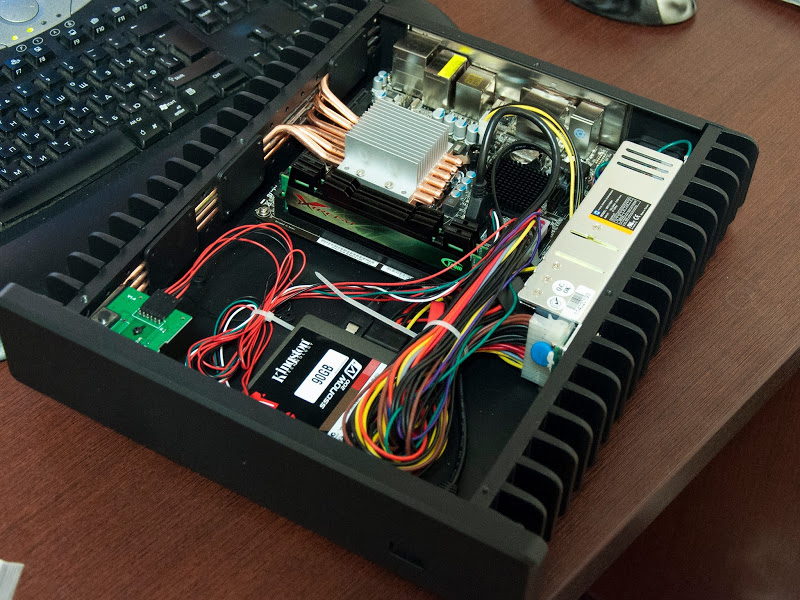

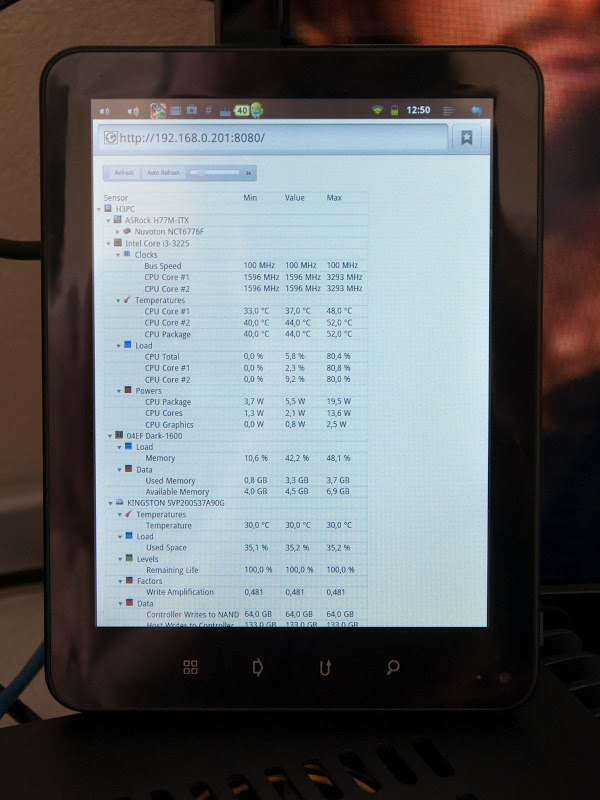

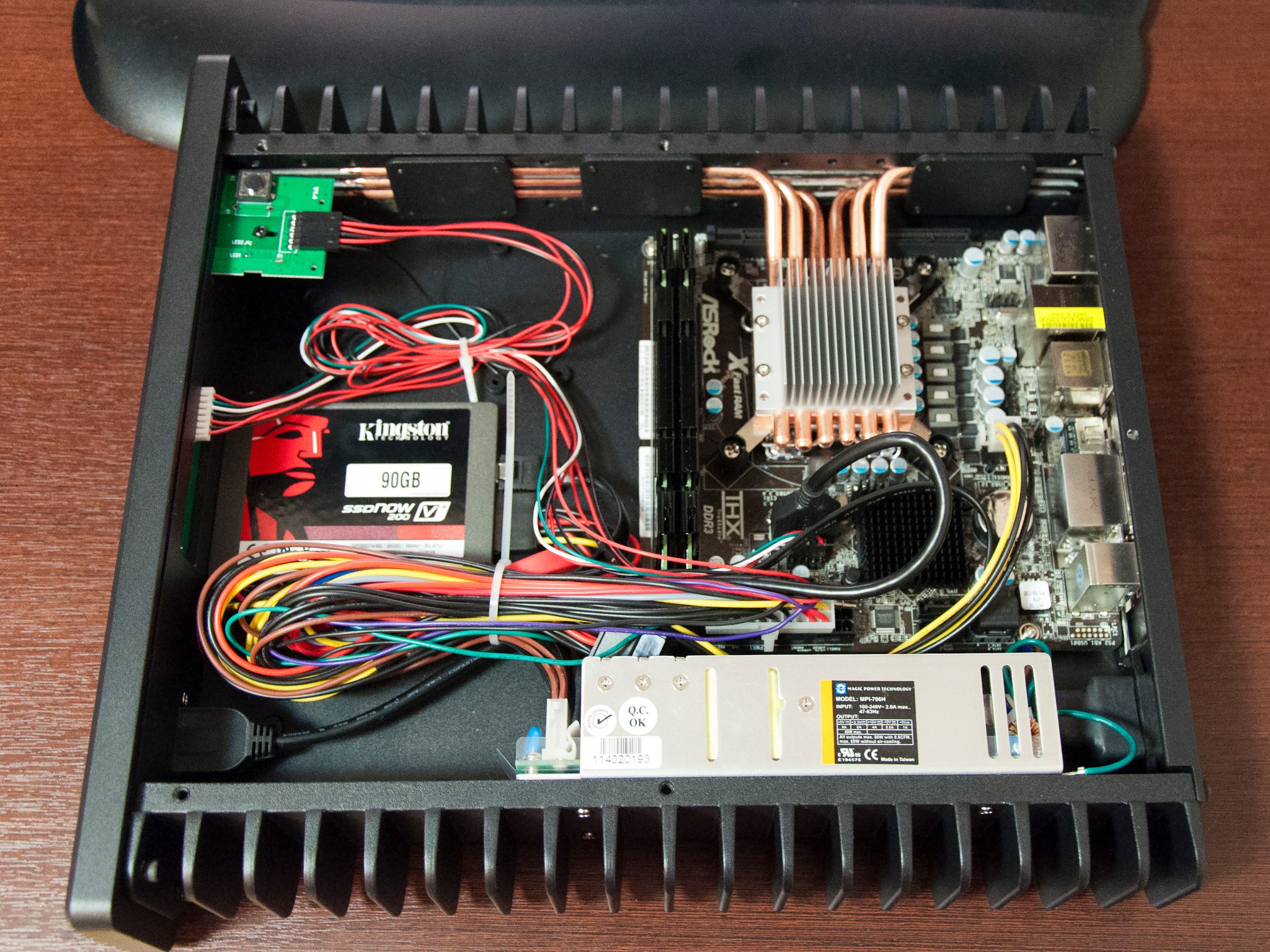

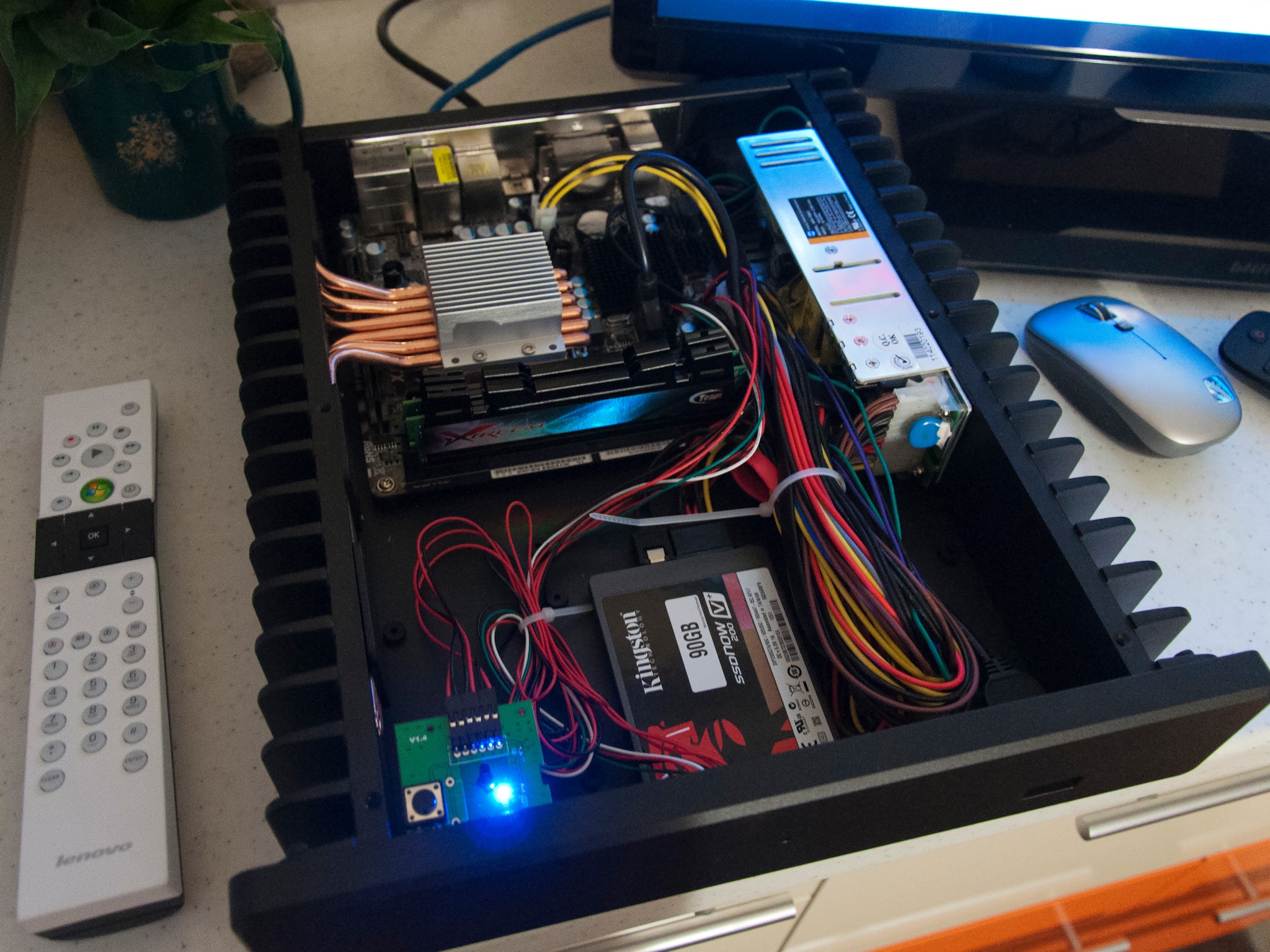



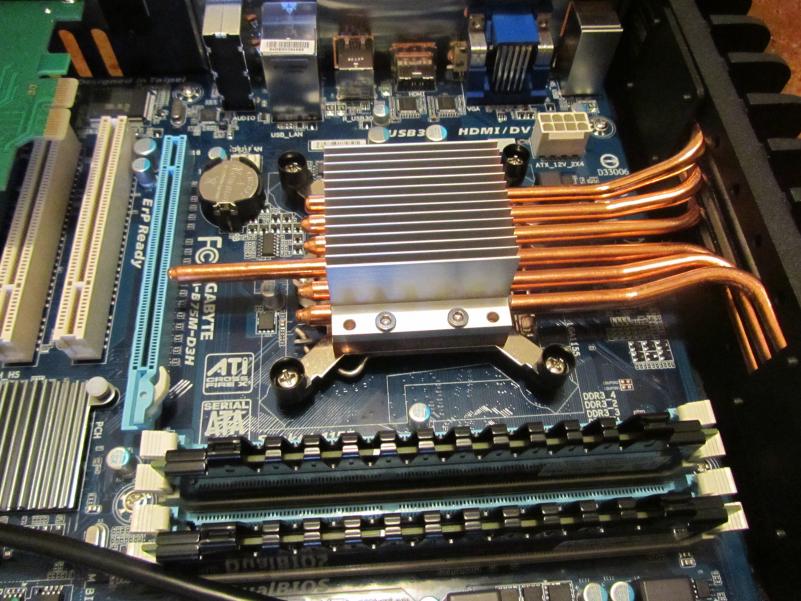
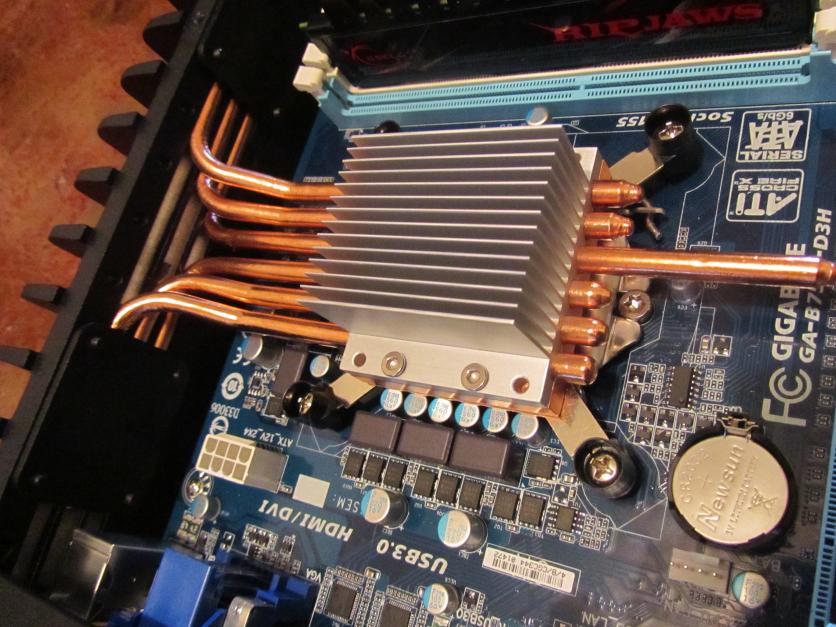

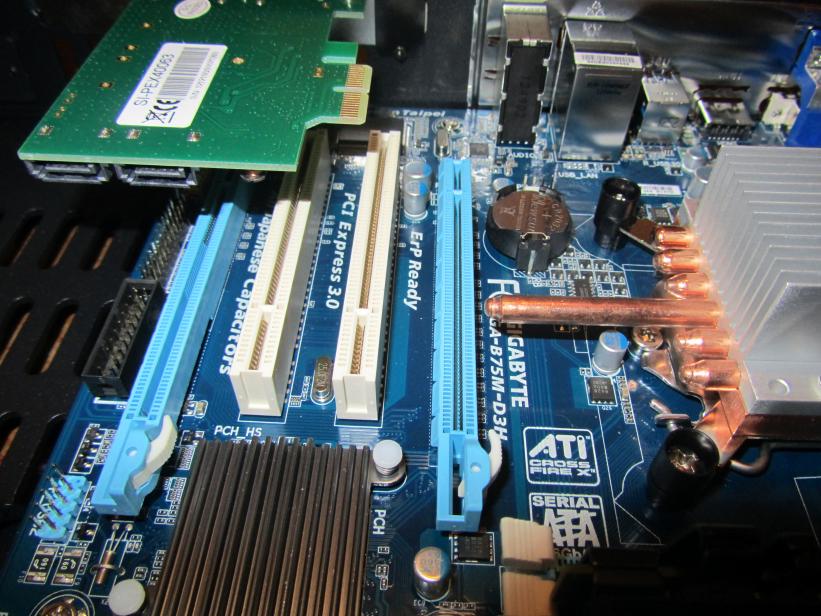
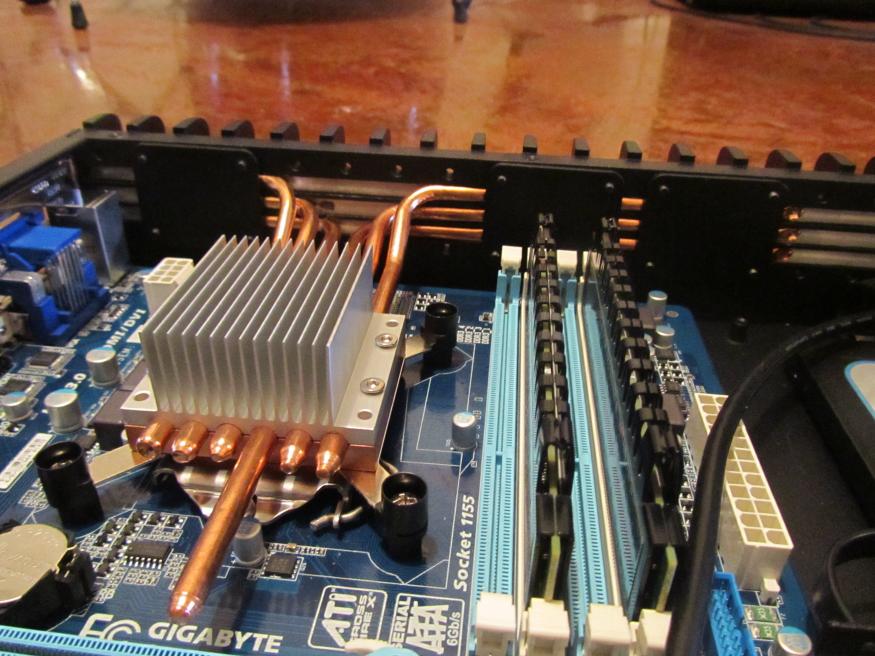
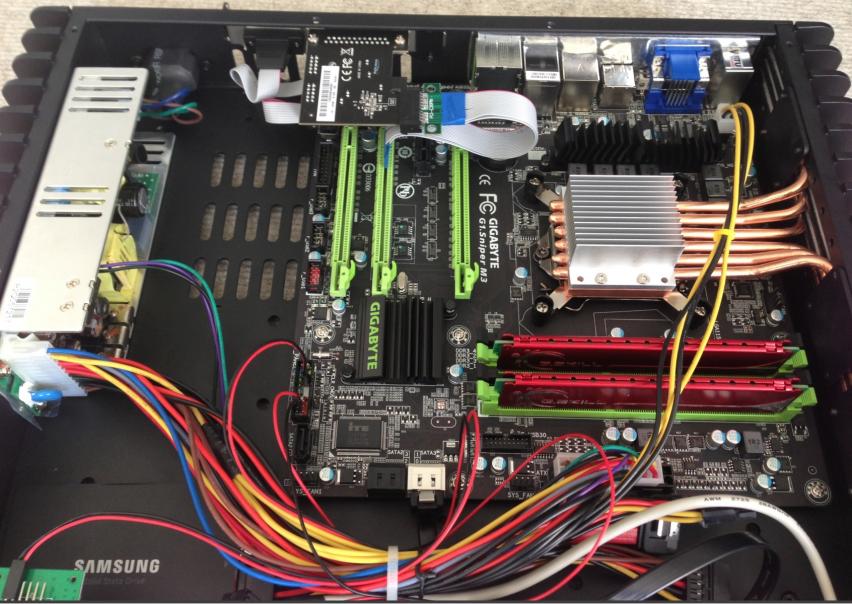
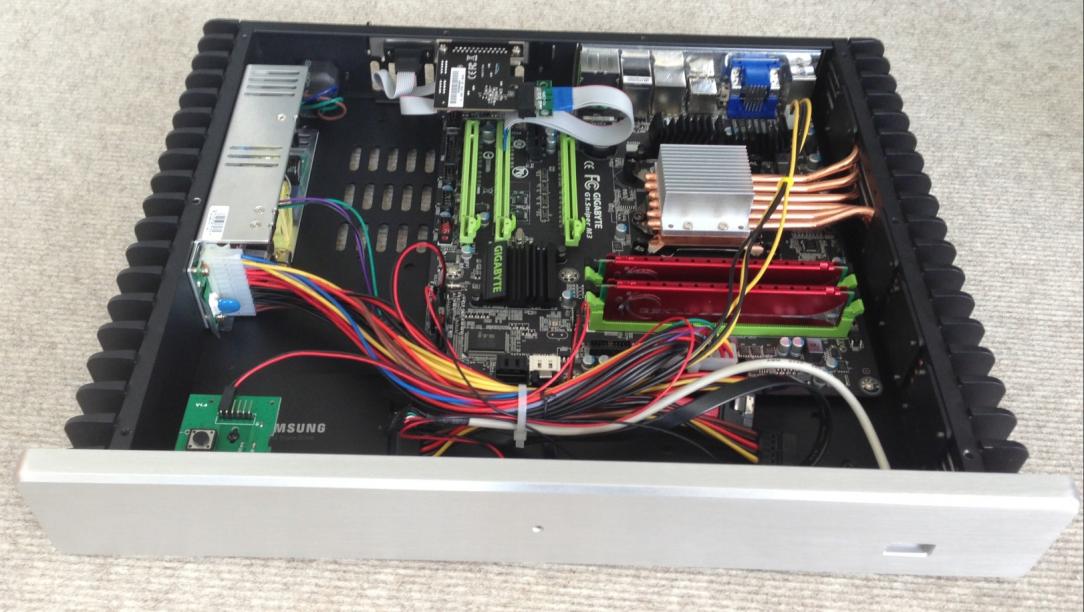

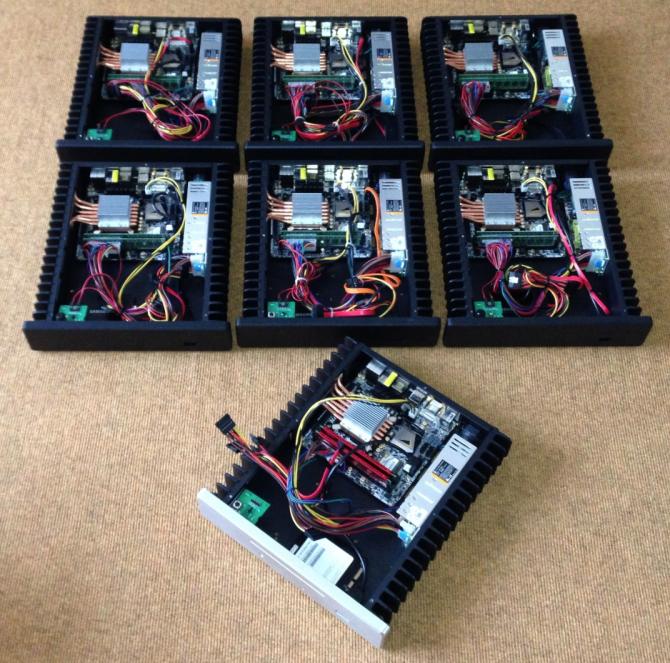
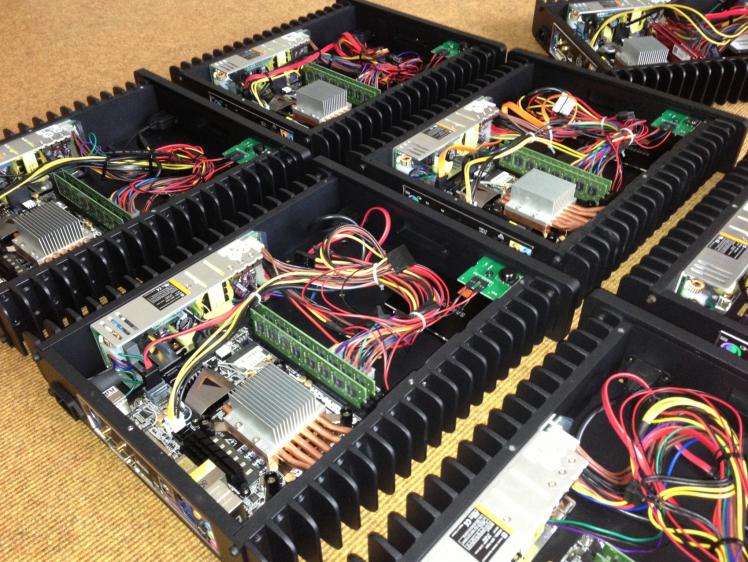
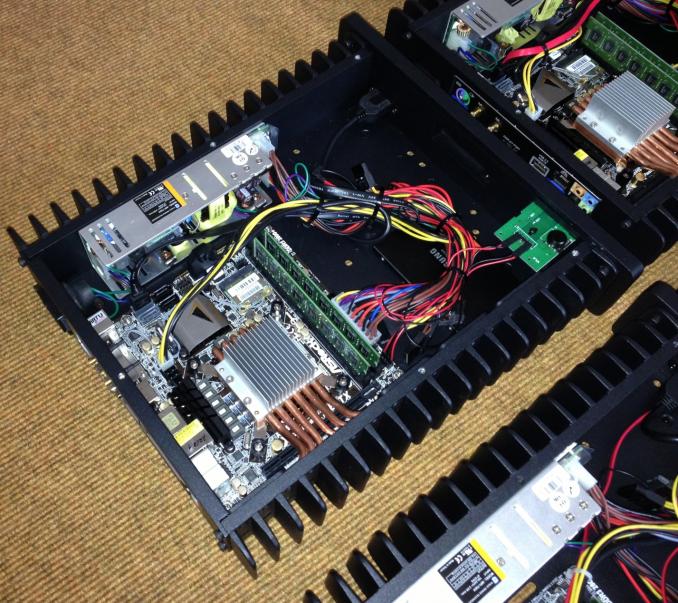
 Quiet PC Case – HD PLEX
Quiet PC Case – HD PLEX