HD-Plex Silent Office PC review original review from AanadTech
Silent Computers for the Office

I am running a small IT-company and we recently moved into a new office which is one beautiful open corner compartment. In order to avoid disturbing noise from the computers, I ordered four passively cooled H3.S computer cases from HD-Plex (www.hd-plex.com) and built completely silent office PC:s which have no moving parts. As you can see from the pictures below, those are small computers (325 x 298 x 60 mm) which fit easily on the desktop. The version of H3.S that we use does not have any front USB-port, although later versions will have this. However, this is not an issue for us since all our monitors have USB-hubs.


Components
Case: H3.S from HD-Plex
PSU: Built-in 80W from HD-Plex (passively cooled)
Motherboard: Intel DH67CF-B3 (Mini-ITX)
Processor: Intel Core i3-2105 (TDP 65W)
Graphics: Integrated Intel HD 3000
Memory: Corsair Vengeance 16 Gb (2×8 Gb)
Storage: Intel 320 SSD, 160 Gb
Apart from the H3.S case, we use standard desktop components which are relatively inexpensive and easy to find. If we need more computers to our office, we could use the same configuration again which would save us some time. For the SSD, our priority was reliability rather than maximum speed and we were willing to pay a bit extra for an Intel product.
Design
The H3.S case is sturdy built with a minimalistic design which appeals at least to my sense of aesthetics. The black aluminium has a powder finish which does not leave any fingerprints. The cooling fins on the side are nicely rounded. To the back of the case, the lid is attached with one screw in the middle but no screws in the corners. This means that the lid does not fit as tight to the case on the sides as I would ideally have liked it to do. Apart from that small detail, the case really looks great.


Assembly
The H3.S case arrived with neat packaging and good instructions for assembly of HD-Plex cases in general. I also downloaded complimentary instructions specifically for the H3 series from the HD-Plex website, which helped clarify some installation steps. This worked just fine, even if I would ideally have preferred one manual with all the instructions for this specific model.
Inside the case, everything is well planned. Despite the small form factor, it would still be easy to securely install a second or even a third SSD. I should mention that the Intel DH67CF motherboard that we use has small components on its back side which conflict with the bottom holders of the CPU-heatsink. However this is rather easily solved by cutting the holders a bit with a knife to make them clear the obstacles. Applying thermal paste properly for the CPU-cooling does take some time but it is worth the effort. Also the included “barbell” tool helped a lot. As you can see, cable management is not a problem.
Initially, I installed 8 Gb RAM (2 x 4 Gb low profile) which you can see in the picture below. Later I have upgraded all four computers to 16 Gb (2 x 8 Gb) which is the maximum supported by the motherboard. Please note that the full size Corsair Vengeance RAM modules that I used have heatsinks which turned out not fit into the H3.S case. However, the heatsinks are rather easily removed. I put Koolance heatsinks on the RAM modules as a replacement, but that is probably not necessary.
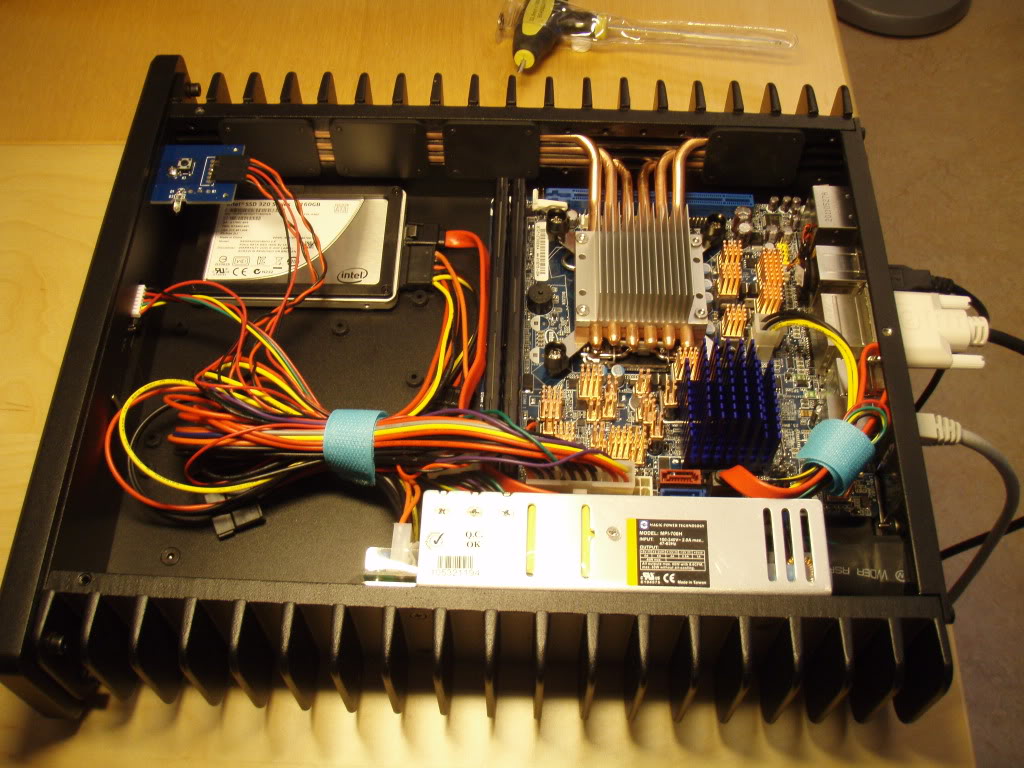
CPU-Cooling
The H3.S has a six heatpipe CPU cooling system which transfers the heat to the cooling fins on the side of the case. There is also a heatsink on the inside. The maximum recommended TDP for the processor is 65W which means that H3.S works with any Intel Core i3-21XX processor as well as with the low voltage quad-core processors in the Sandy Bridge series.
When Ivy Bridge arrives from Intel, it will be possible to use even more powerful processors with this cooling solution. At that point, I might consider upgrading our development server to a Core i7-3770T which will be TDP 45W.
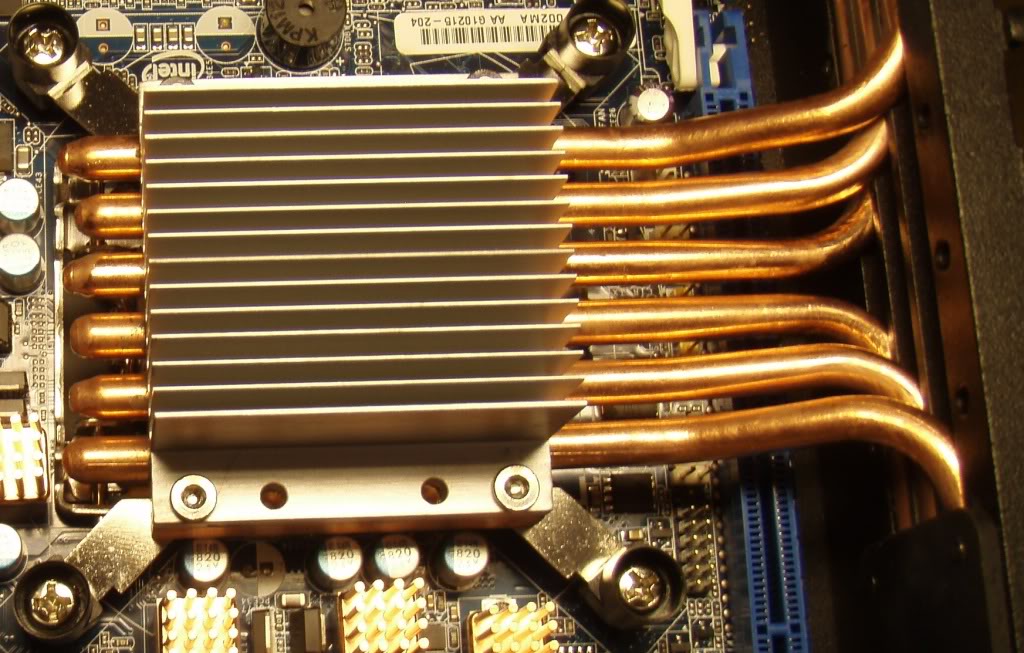
Motherboard with Displayport
Since the CPU-heatpipes cross over the PCI-express slot of the motherboard, there is no place for discrete graphics. This of course makes sense for a case without fans. However it means that if you want to run resolutions above 1920×1200 pixels, then you need a motherboard with either Displayport or dual-DVI. Most Mini-ITX motherboards do not have this. For an HTPC typically running 1080p, this is not an issue. However, our workstations must be able to run 76 cm monitors with 2560×1600 native resolution like the Dell U3011 that I use myself. This means that connectivity can be an important aspect when you decide on which motherboard to use with the H3.S case.
Built-in 80W PSU
The built-in passively cooled 80W PSU fits well into the case and is easy to install. It also does not get very hot under load thanks to its cooling from the fins on the side of the case. I was initially a bit worried by the 12V level on one of our computers sometimes dropping as low as 11,35V. The lower safe limit of the motherboard is 11,10V. However, we have not experienced any instability issues so obviously the voltage still always stays on the safe side.
Motherboard Cooling
The H3.S case provides cooling for the CPU and the PSU, but not for the motherboard. This is probably a wise design choice since it would be difficult to fit all motherboard components anyway. Also, convection cooling works well in the horizontal case with openings both above and underneath the motherboard which let the air pass. However, if you plan to use your computer under heavy load, you do need substantial heatsinks on the motherboard in order to get enough convection cooling to keep all components within safe temperatures.
The Intel DH67CF motherboard is one of the rather few Mini-ITX boards which have the Displayport we need. It is also very energy‑efficient and thus creates only small amounts of heat. However, coming out of the box it only has a small chipset heatsink and no cooling at all for the rest of the motherboard components (notably the Voltage Regulation). It was clearly not designed for a case without fans. This might still work for an HTPC, but not for a workstation which will sometimes be under heavy load for long periods of time and where stability is crucial.
Luckily, the H3.S case has just enough space for the efficient and inexpensive Zalman NB47J northbridge heatsink which is also compatible with our Intel motherboard. That replacement of the stock heatsink brings the chipset temperatures under load down by at least 20-25C to reach comfortable levels. For the other motherboard components that tend to get hot, I used small copper heatsinks from Enzotech (MOS-C1 and MOS-C10) which are easy to attach where you need them. With the resulting “heatsink forest”, we feel safe that the motherboards in our silent computers will not overheat. Note however that we use some of our computers under heavy loads (development server, parallell OS in virtualization etc.) and that regular office computers for lighter loads should not require this amount of heatsinks.
I should also mention that if you do not need DisplayPort, you could make an easier choice of motherboard like the Asus P8H67 Deluxe which has excellent stock cooling for all components so you do not have to add any heatsinks. Just keep in mind that you need to use SO-DIMM RAM for that Asus motherboard.
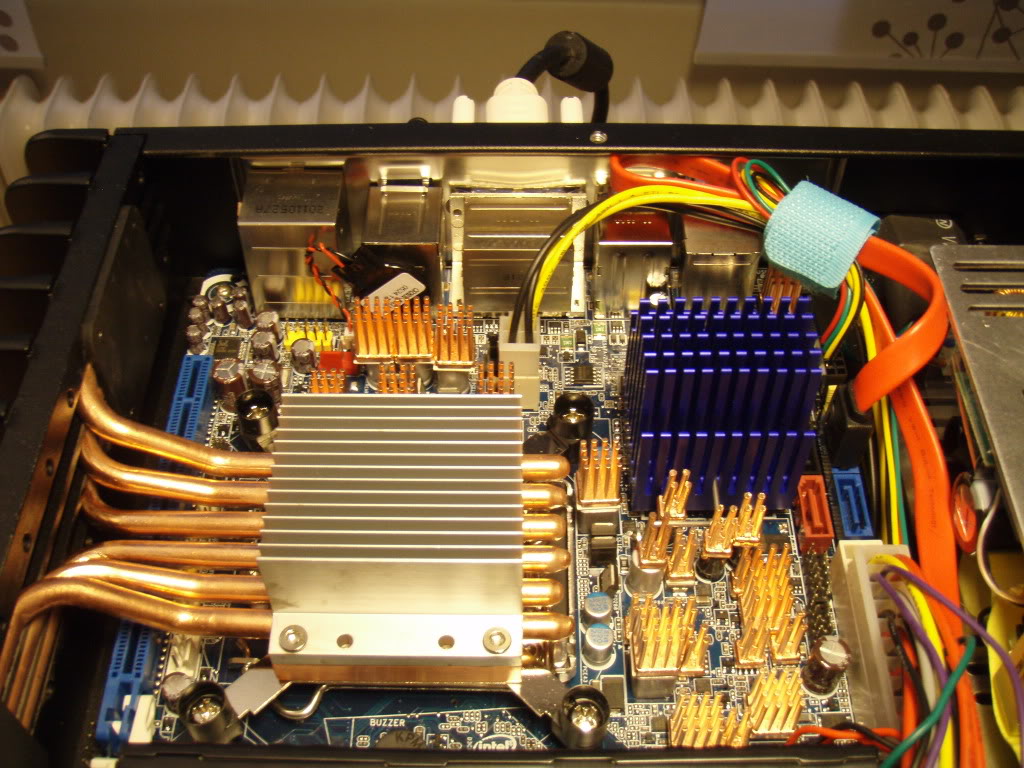
Temperature Measurements
I tested our computers under rather heavy loads for a long time. In all cases the temperatures stayed at safe levels by a wide margin. I have no measurements for the PSU, but subjectively it did not feel very hot to touch. Also, the fins on the PSU-side of the case were clearly not as warm as those on the CPU-side. The most critical measurement was the temperature for our 65W processor under long term load. The highest temperature I observed was 61C. That is a great result for a passively cooled case.
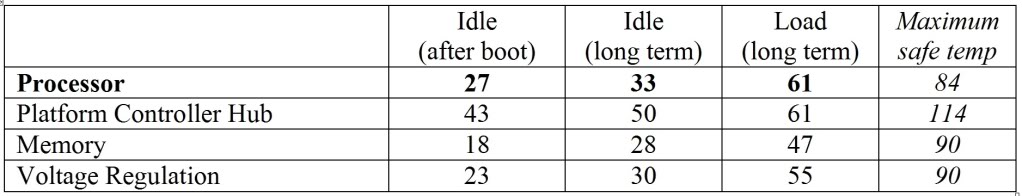
Service-level
Larry at HD-Plex provided me with excellent service, giving quick and accurate responses on my questions sent by email both before and after my order. This was actually remarkable when taking into account the time difference between Sweden and the USA. Also, the logistics worked well and my four cases arrived to Stockholm within reasonable time. HD‑Plex ship their products to European customers from Germany which shortens the delivery time.
The magic feeling of silence
I get some sort of magic feeling when I push the power button of my H3.S computer and there is not the slightest sound to be heard as it starts and boots to Windows in less than 20 seconds. Granted, there are other computer cases which can give you complete silence if you use a processor with a very low TDP. Also, my own gaming computer at home is inaudible in a normal room but that requires an enormous HAF-X case with seven large fans. The H3.S case is able to run a 65W processor completely silently and still cool under load. It is also an elegant and practical case which saves a lot of space in our office. Further, it has no moving parts which collect dust and wear down over time. On top of this, the computers can be built with standard desktop components which means that the cost is kept down.
Final thoughts
The H3.S case from HD-Plex is a great product with very efficient CPU‑cooling, stylish design and a high build quality. I strongly recommend it to anybody who wants a completely silent and still fast computer at a reasonable cost.
/Chris

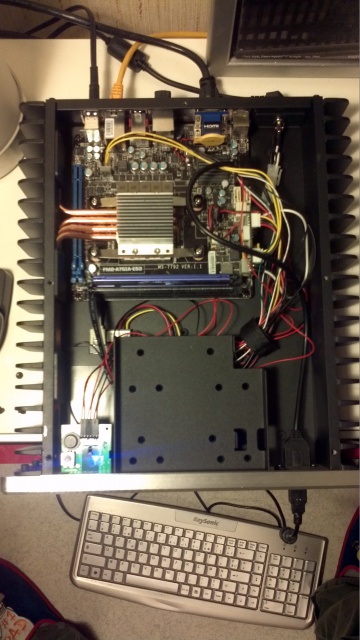
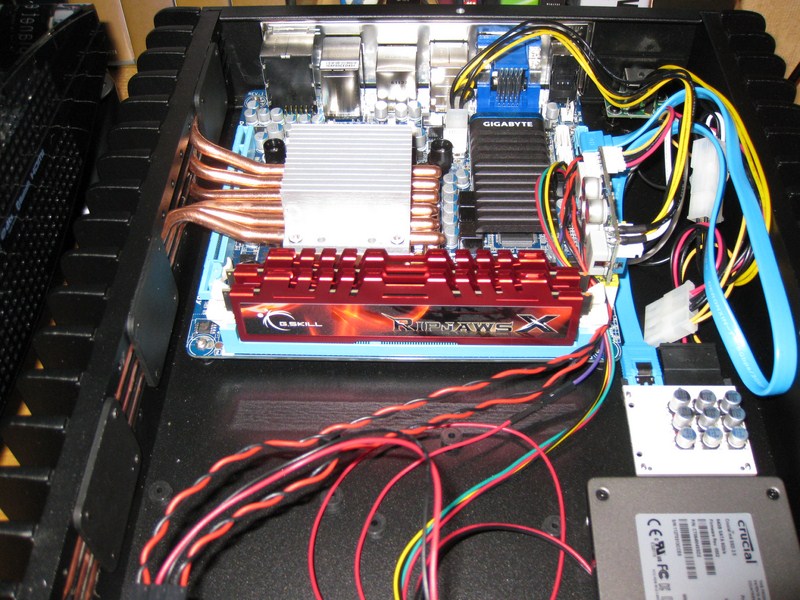
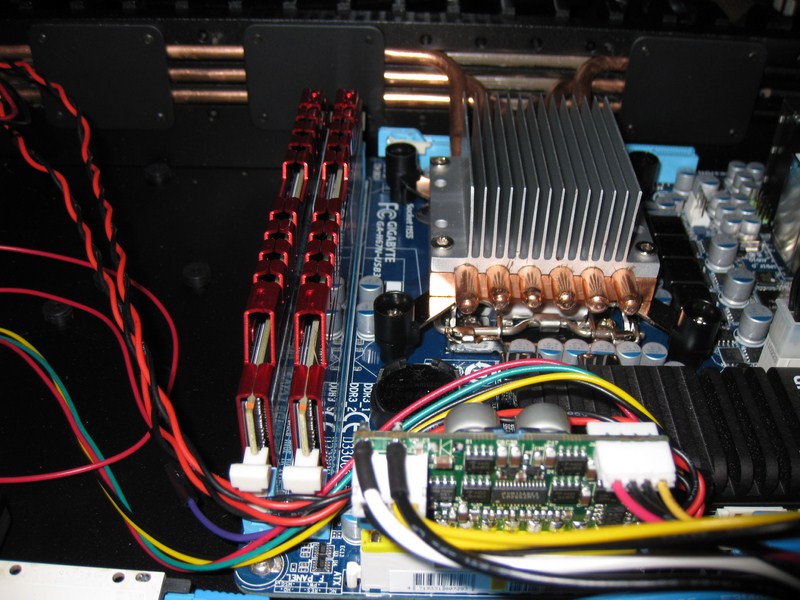
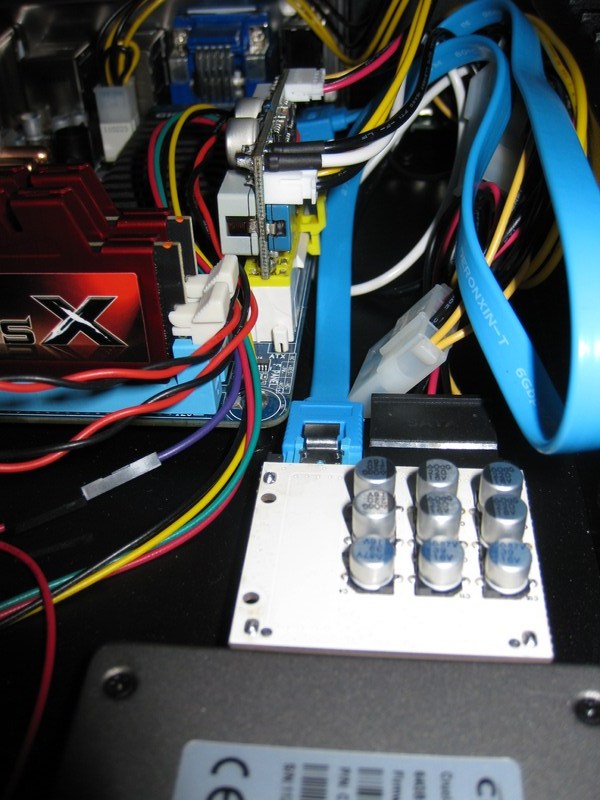

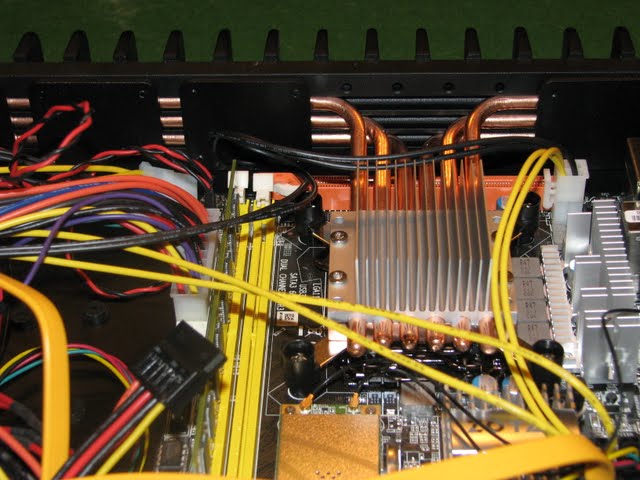

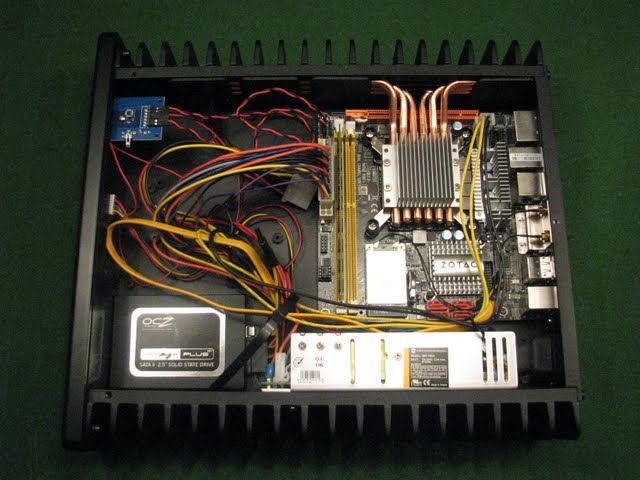

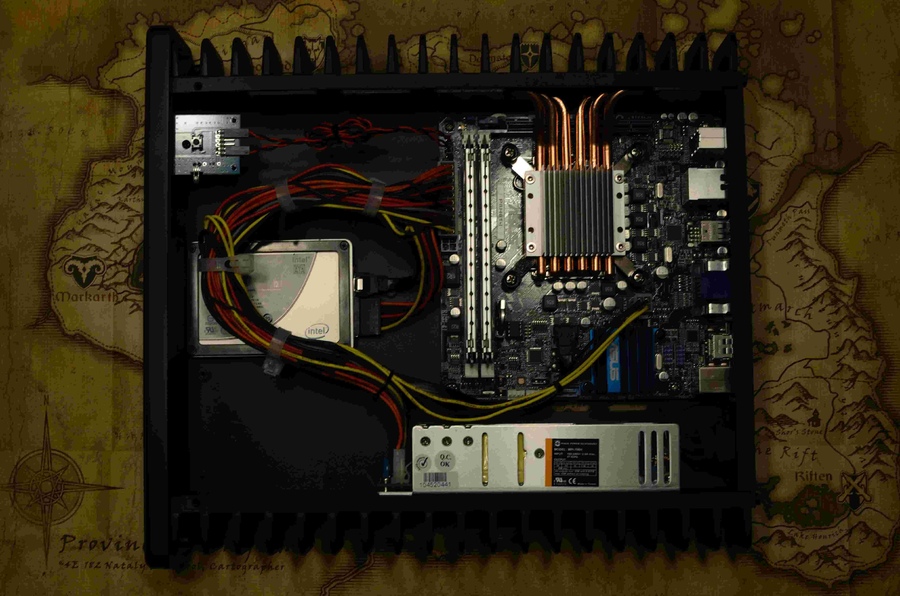

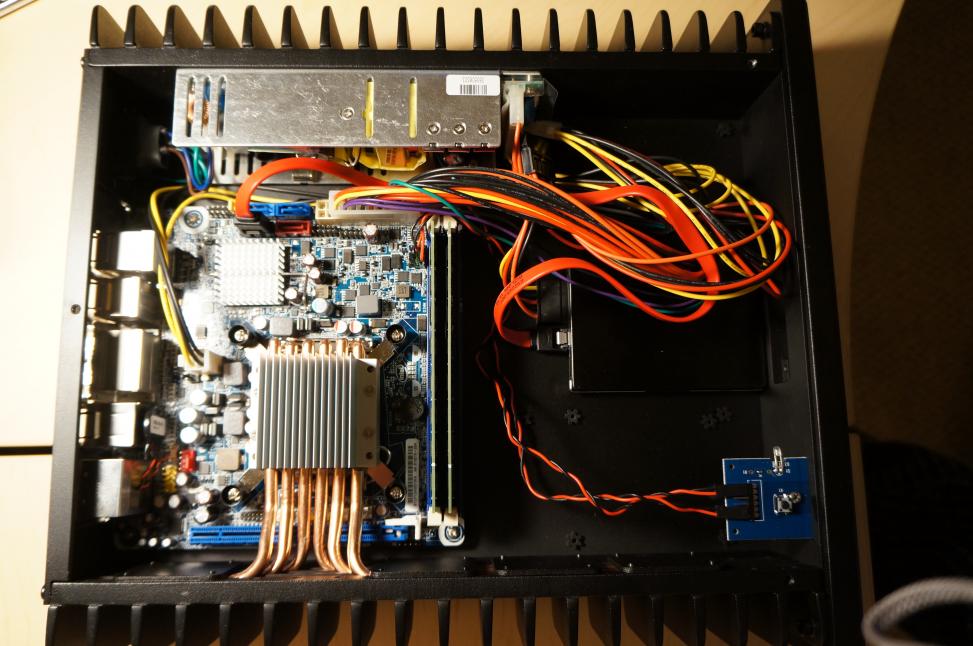
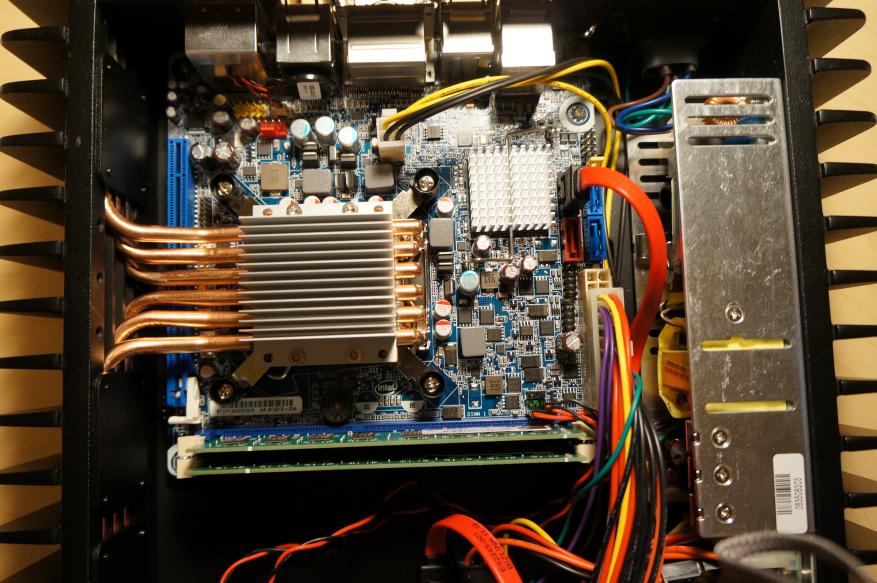





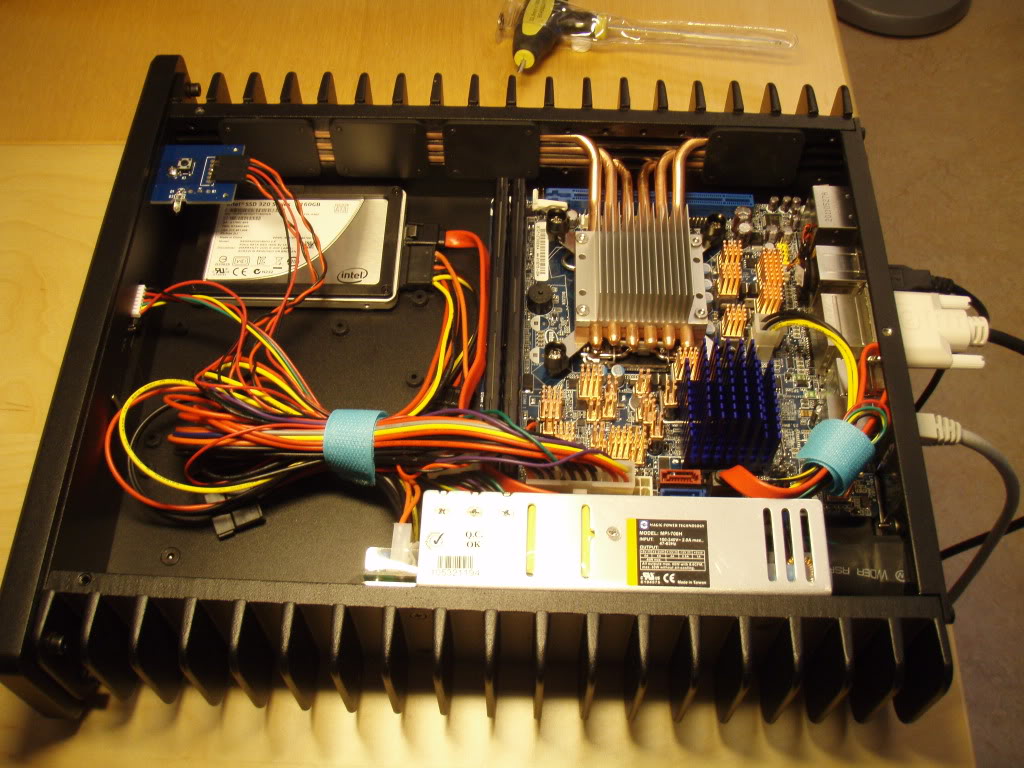
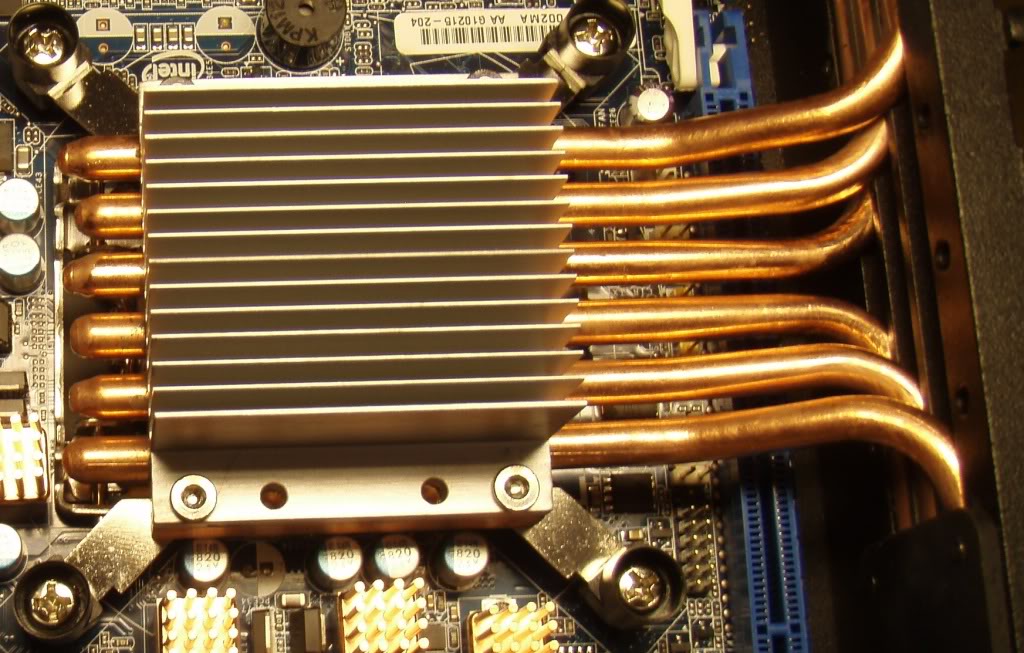
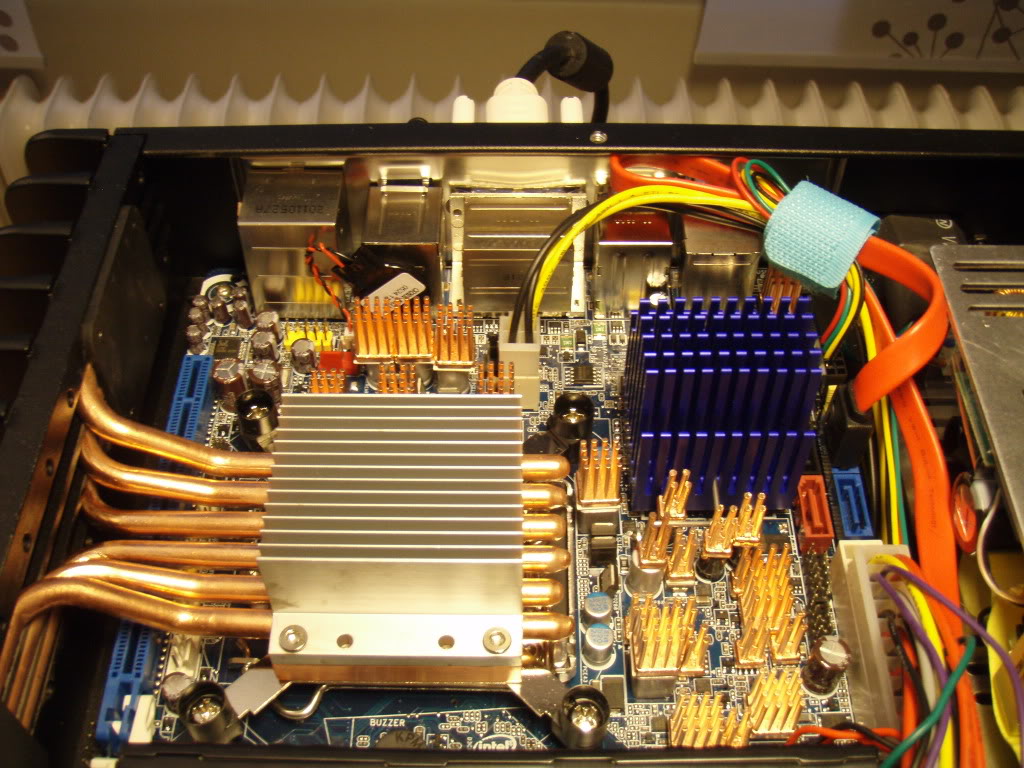
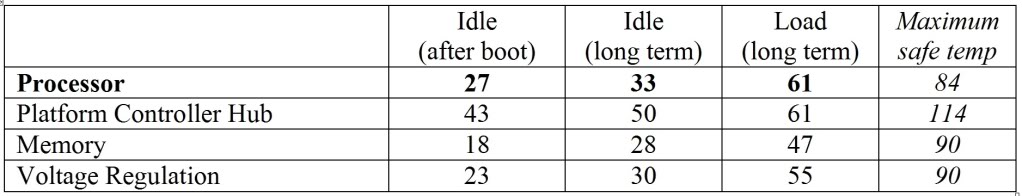






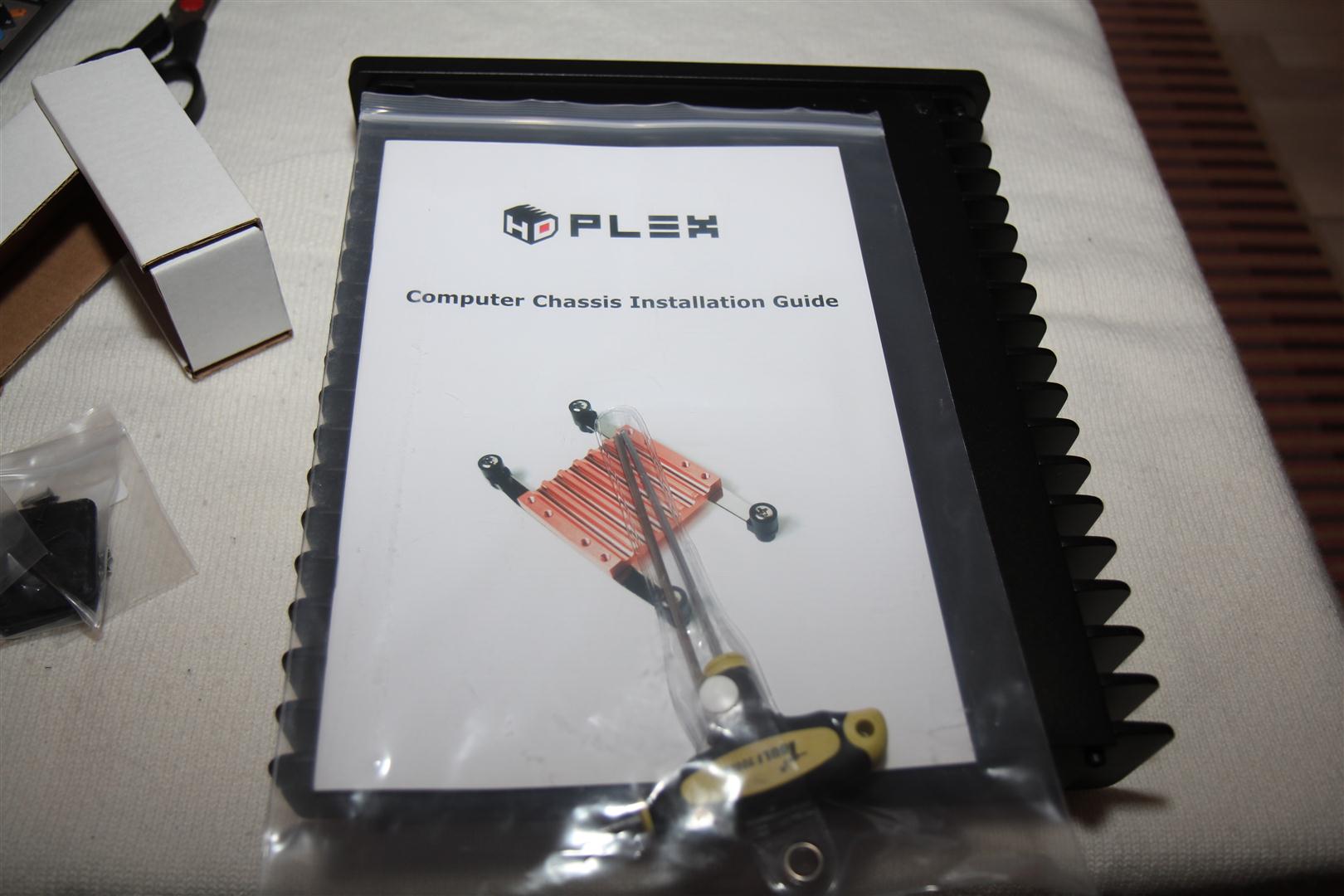


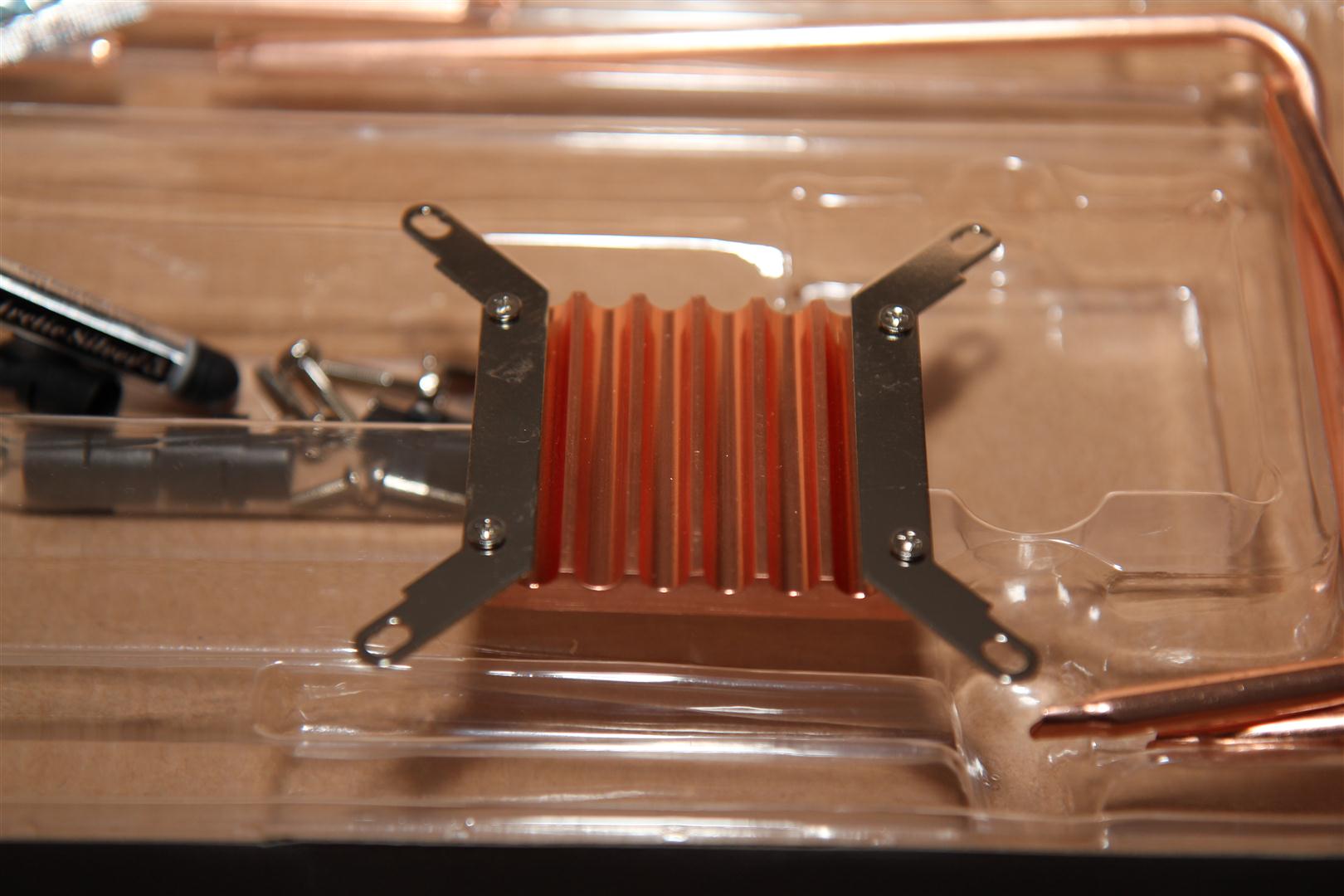




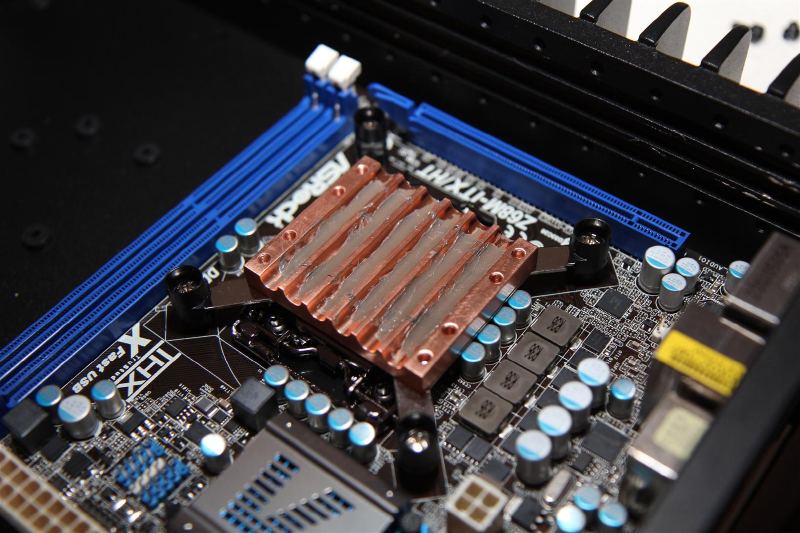
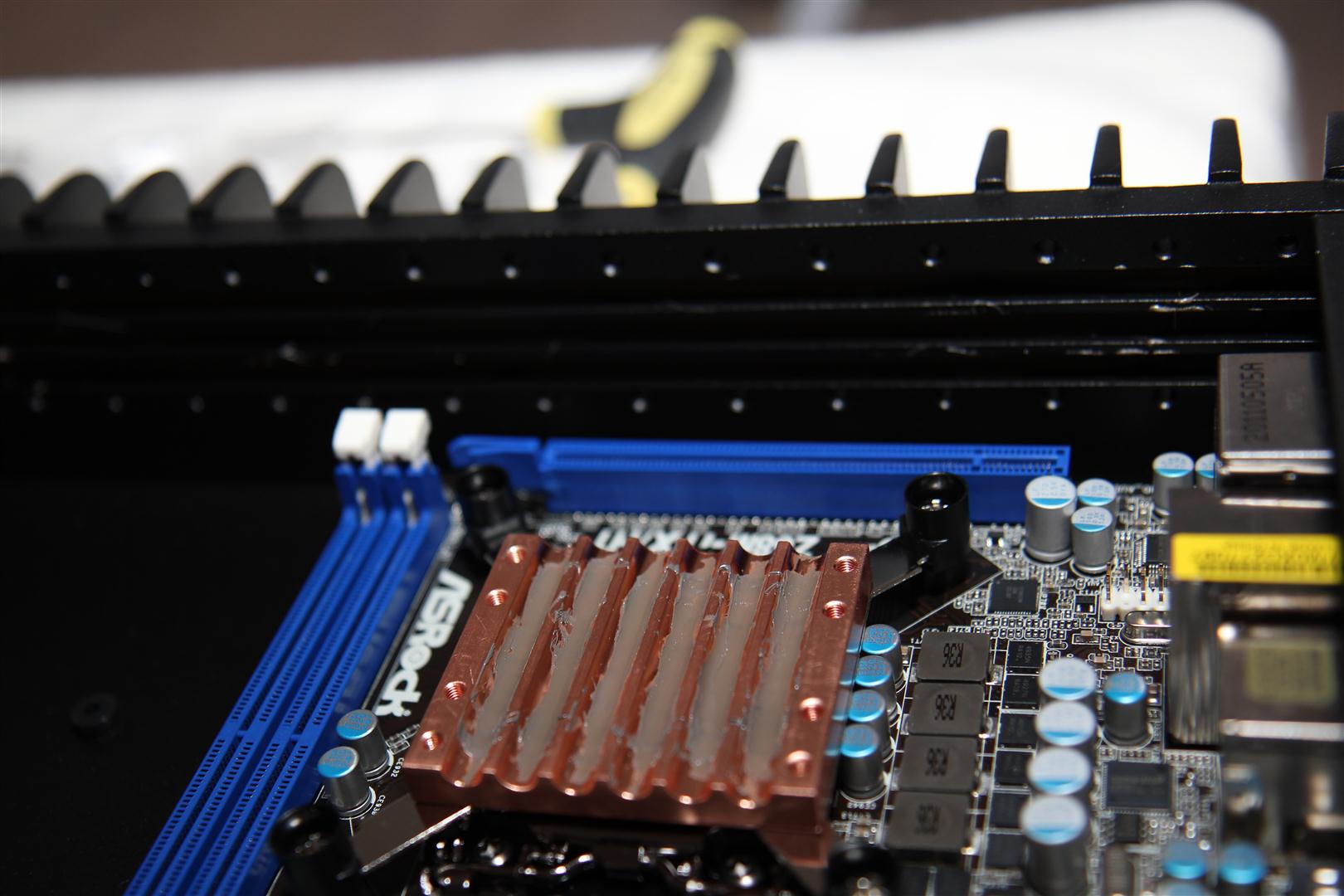
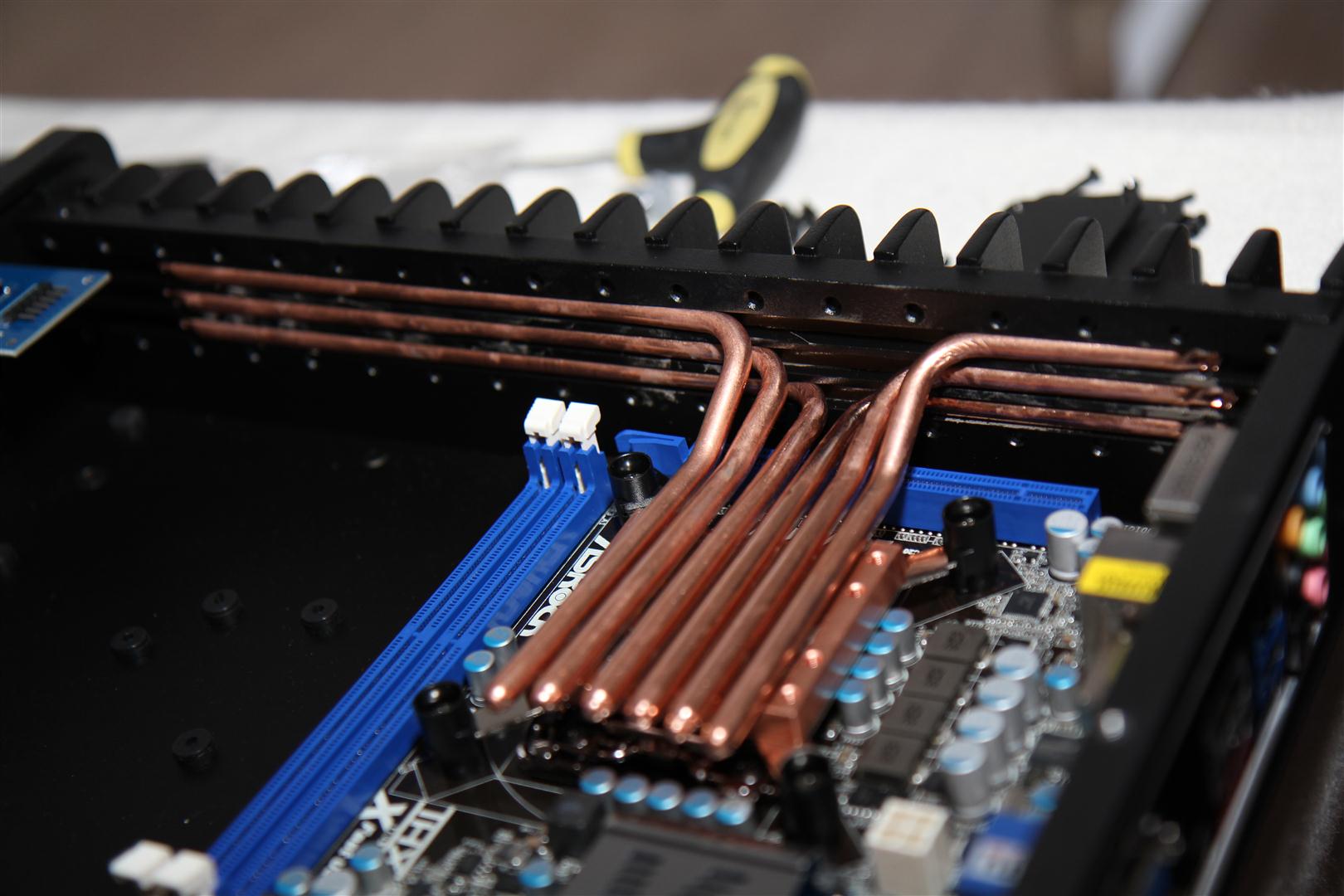





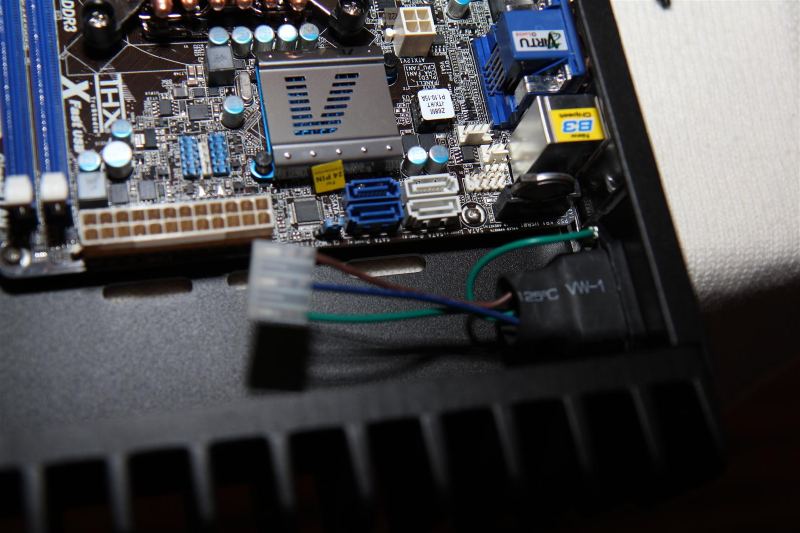



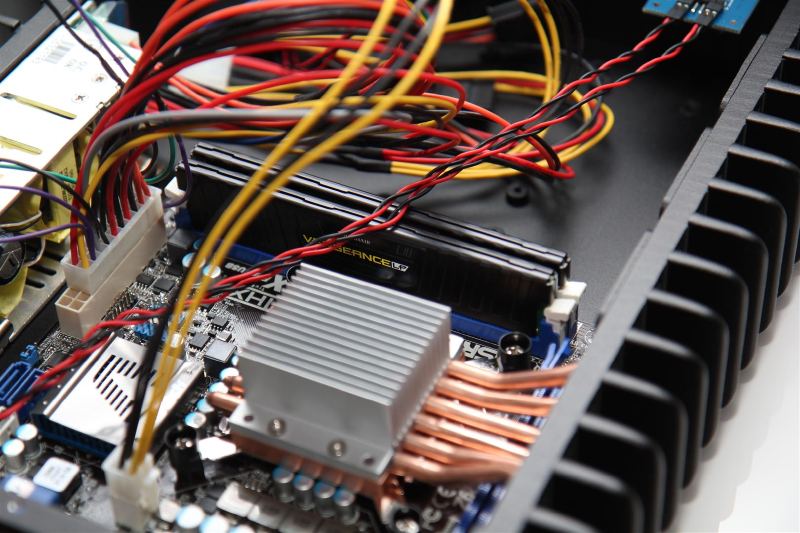

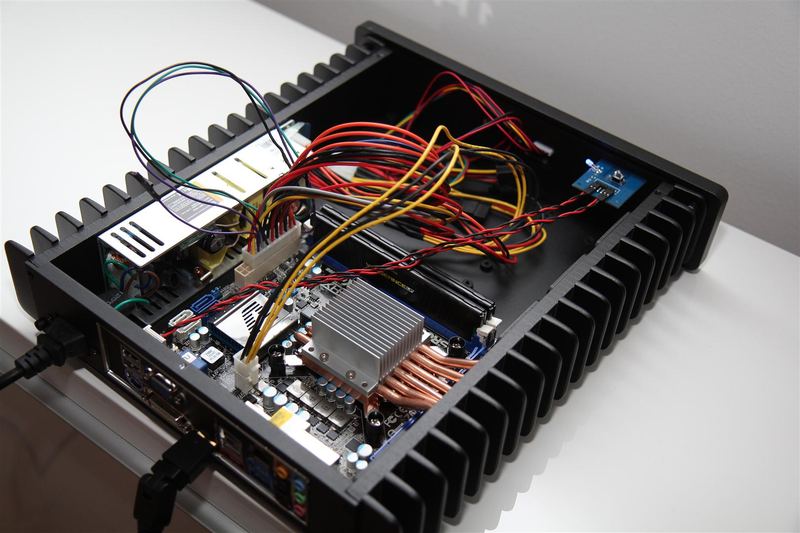

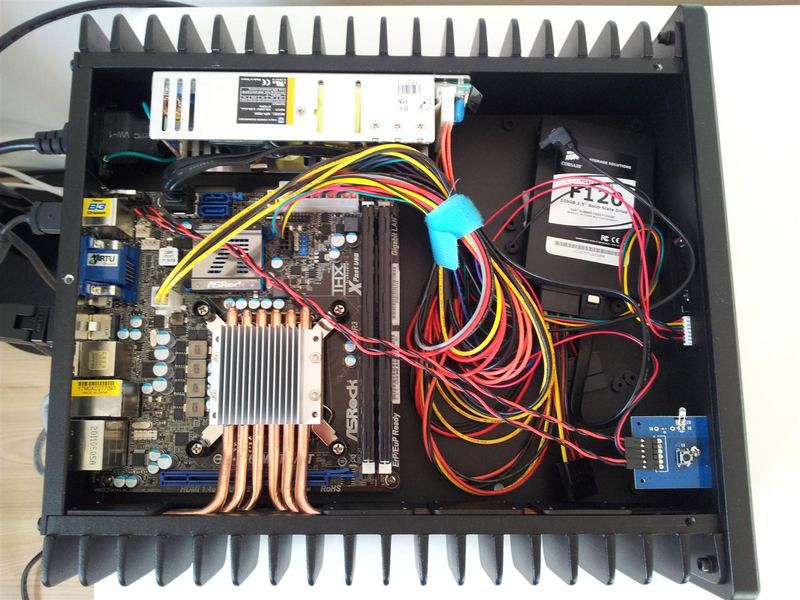


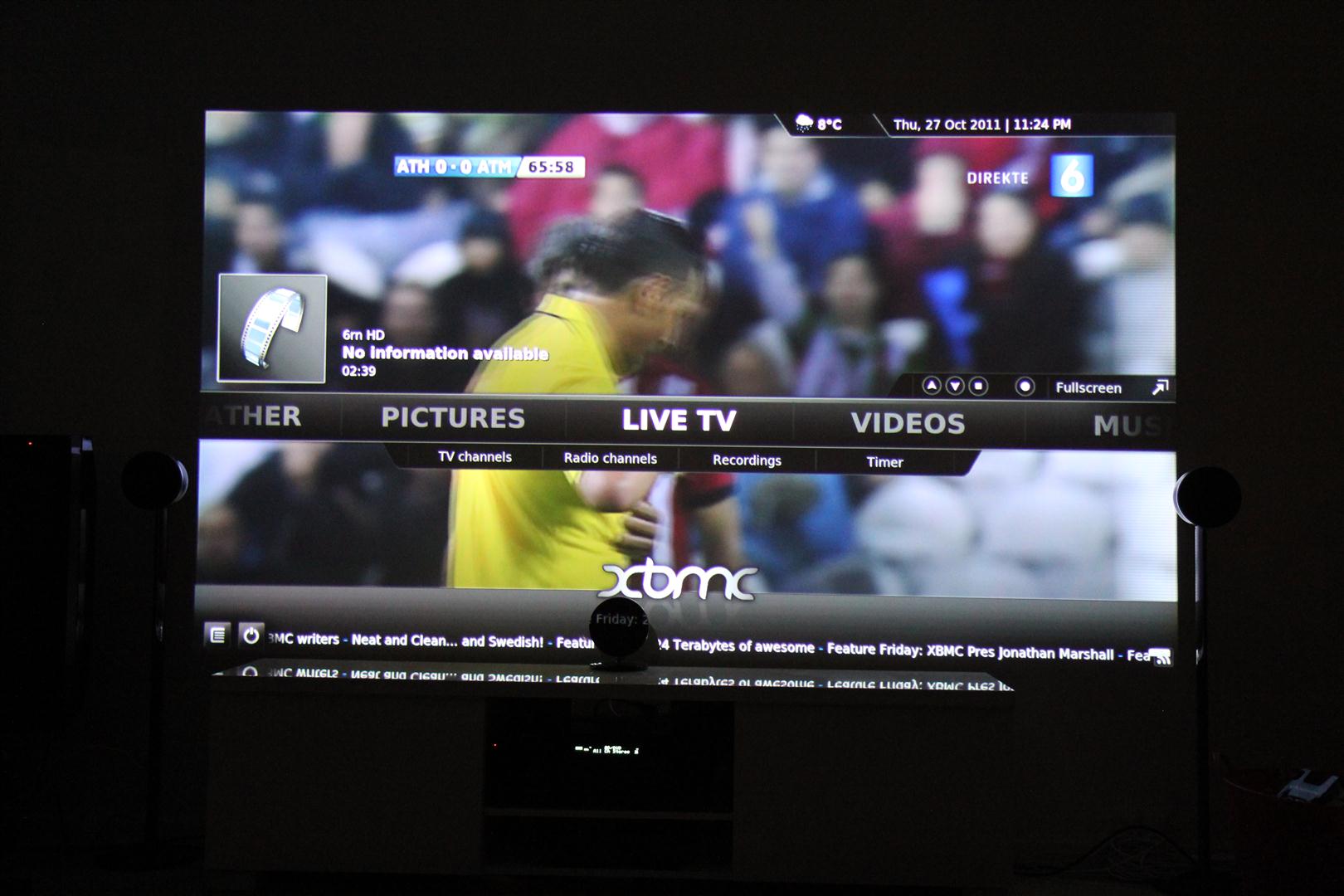


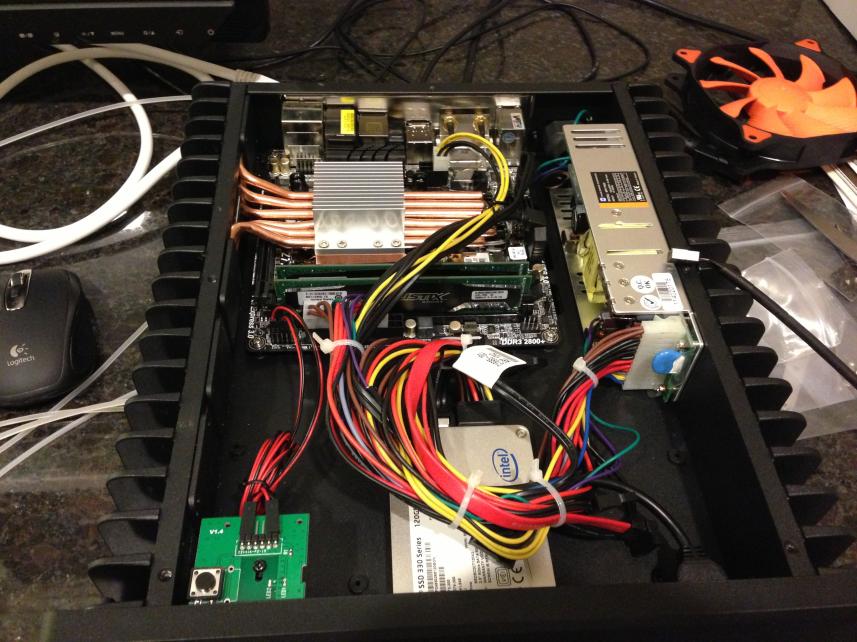
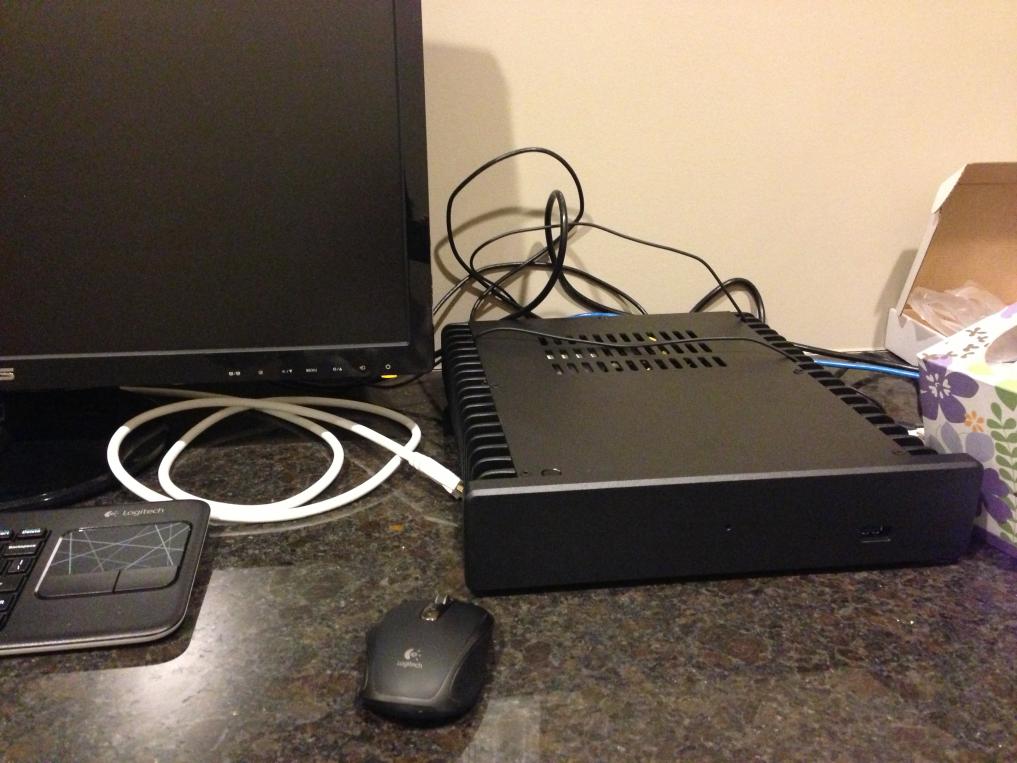
 Quiet PC Case – HD PLEX
Quiet PC Case – HD PLEX