Original Review from AVS Forum

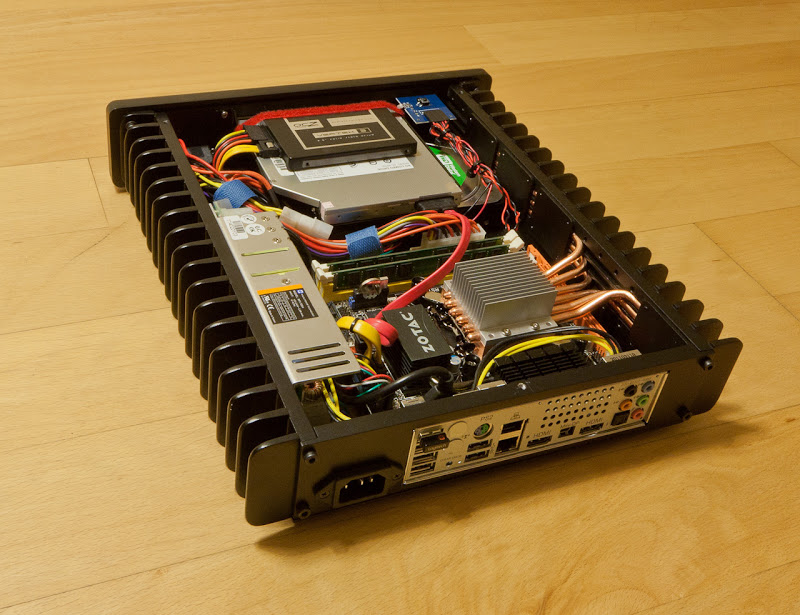


System config
Case: H3.SODD Fanless HTPC Chassis 248 USD
PSU: Industrial 80W AC-DC ATX Fanless Power Supply 58 USD
Motherboard: ZOTAC Z68ITX-A-E LGA 1155 Intel Z68 165USD
Processor: Intel Core i3-2100 Sandy Bridge 3.1GHz LGA 1155 65W Dual-Core 125USD
Memory: Kingston ValueRAM 4GB (2 x 2GB) KVR1333D3N9K2/4G 32 USD
HDD1 (System): OCZ Vertex 3 VTX3-25SAT3-60G 2.5″ 60GB SATA III 105 USD
HDD2 (Data): Western Digital Caviar Green WD20EARX 2TB 170USD
Drive: Lite-On DL-4ETS Bluray Combo Drive 78 USD
IR Receiver: Internal IR receiver with MCE Remote Control(RC6) 18 USD
Total: 999 USD (funny, isn’t it)
A few considerations:
I wanted my system to:
– work as a HTPC
– act as a router for my small home network
– serve as a http server – light load only ofc
– be as silent as possible
– consume as little power as possible
– look nice and blend with my other stuff in the cabinet
I also considered that SATA III and USB 3.0 should be mandatory.
H3.SODD Fanless HTPC Chassis is a very nice case and it’s TOTALLY SILENT. I mean I have to check the power light to see if the computer is on.
Beware that this case needs a little space around it to have a little bit of airflow. If you use it for HTPC/router purposes I highly recommend it.
Also it does have a USB 3.0 port on the front which is very good (and rare). Also it is very nice.
I would have bought the H3.S case (which is the same but without the slot loadind bluray) but it was not available.
ZOTAC Z68ITX-A-E LGA 1155 Intel Z68 is totally overkill for a HTPC build, but I need a motherboard with:
-two Gigabit ports (remember the router function)
-USB 3.0
-SATA III
-HDMI output
-miniITX form factor
-Sandy Bridge platform
The Zotac was the only one I could find.
Intel Core i3-2100 is also too much, but could not find in my area a 2100T in a reasonable amount of time. 2100T it’s the same proc but restricted to 2.5Ghz max freq, hence 35W.
OCZ Vertex 3 is also totally overkill, because you can use the mSATA port of the ZOTAC for a smaller mSATA drive. But could not find one at the moment.
Anyway any SSD solution is too much, because this system will boot once and act as a router for a very long time. So the speed of the SSD is not used. After a while when I’ll build my next
system I’ll get rid of the OCZ and make a partition on the Western Digital for the Ubuntu system.
I bought the blu-ray drive only because of the case. IMHO I consider that bluray distribution will silently fade away.
Normally I would go with the H3.S case, but not available.
================================================== ============
A few tests:
Operating system, Ubuntu 11.10 minimal & Xserver
All temperatures measurements at 24C ambient & WITH THE CASE IN THE CABINET AS IN THE PICTURE.
Power consumption measured at the wall.
– idle, Intel Core i3 2100 3.1Ghz ondemand (will scale down to 1.6Ghz), —— 29W, 49°C
– xbmc 11.0 Eden beta1 – 1080p h264 hardware playback (vaapi & intel linux graphics) —- 36W, 57°C
– prime95, 4 cores, blend test, 90 min run, Intel Core i3 2100 3.1Ghz, ondemand (will scale up to 3.1Ghz) —- 70W, 86°C
As I mentioned all the tests are done with case in the cabine with a somewhat restricted airflow.
If I place the case on a table, in “open space” temps are:
– idle 43°C
– prime95 75°C
Regards,
Cristian
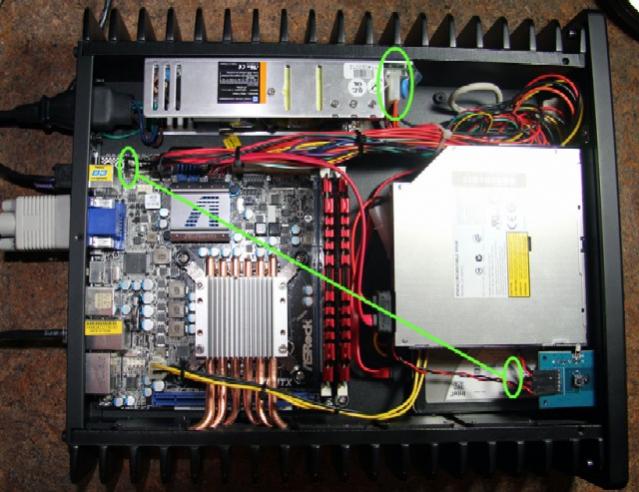
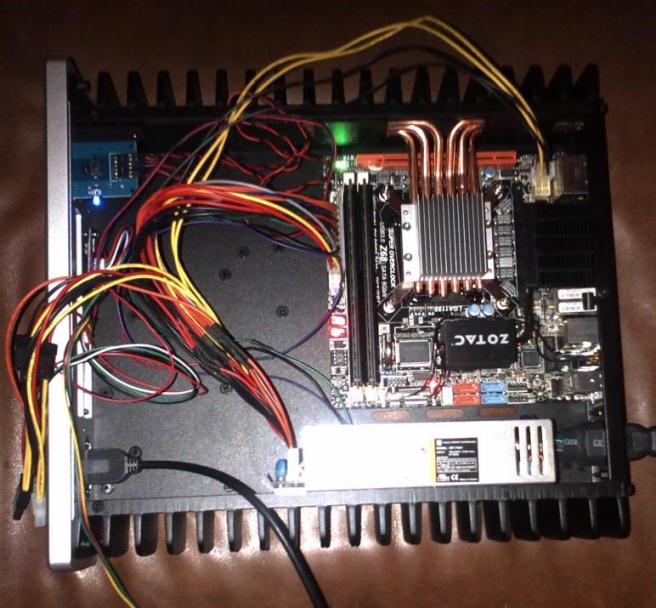





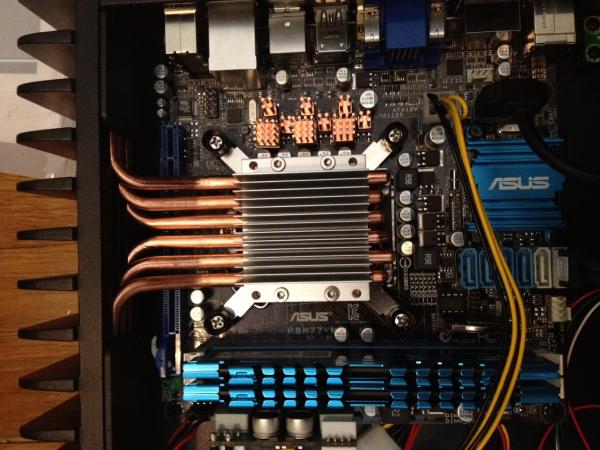
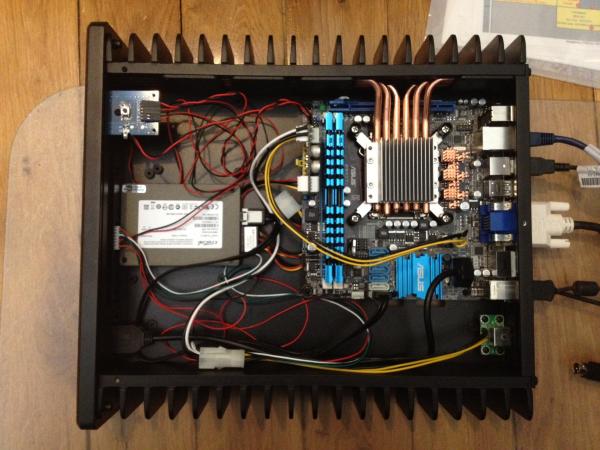

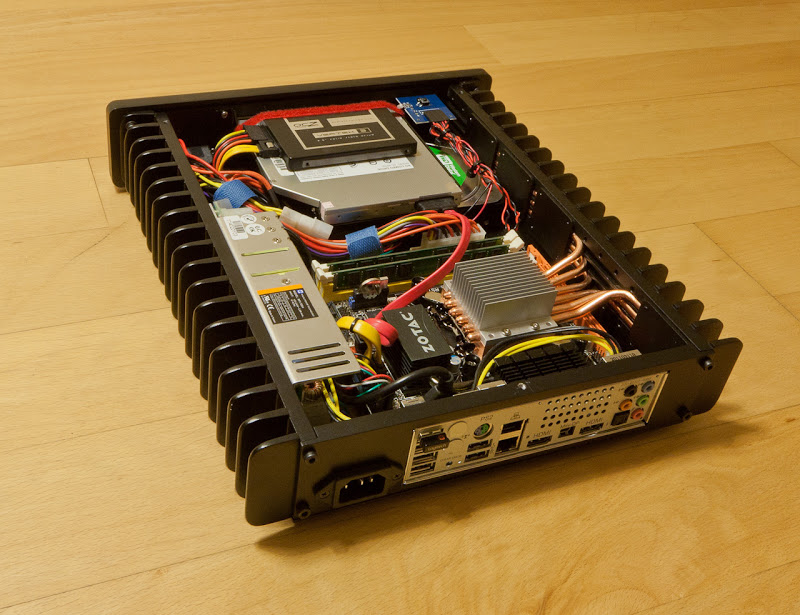






 Quiet PC Case – HD PLEX
Quiet PC Case – HD PLEX